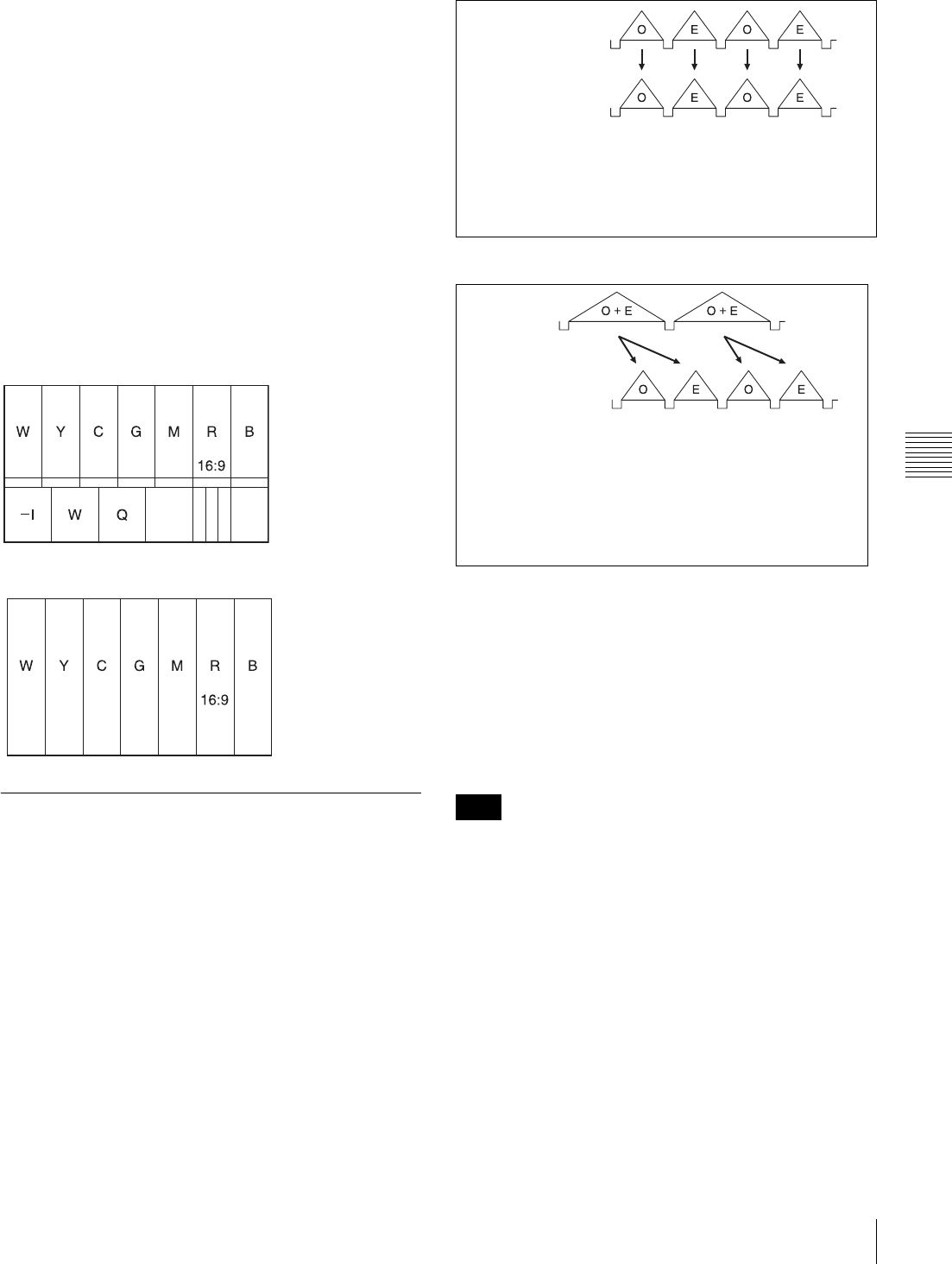
107
Adjustments and Settings from Menus
Chapter 5 Menu Displays and Detailed Settings
To display the aspect ratio of 16:9 or 4:3 on
the viewfinder
By setting the DISP 16:9/4:3 ID item to ON on the VF
DISP 2 page of the OPERATION menu, “16:9” or “4:3”
appears on the viewfinder screen according to the setting
of the procedure above.
For details, see “Selecting the display items” on page 98.
To display “16:9” in color bars
By setting the SHOT 16:9 ID item to ON on the SHOT
DISP page of the OPERATION menu, you can record a
“16:9” mode indicator superimposed on the color bars.
For details, see “Recording shot data superimposed on the
color bars” on page 101.
NTSC (DSR-450WS)
PAL (DSR-450WSP)
Setting the CCD scan mode
(DSR-450WS/450WSP only)
The DSR-450WS/450WSP allow you to record in
progressive scan mode as well as interlace scan mode. You
can select the scan mode from the following modes using
the FORMAT page of the OPERATION menu.
• I (interlace scan) mode
• PsF (progressive scan) mode
• 24P mode (DSR-450WS only)
A video signal recorded in progressive mode is converted
to a 60i signal and recorded on a tape. Each of the modes
has the following features.
I (interlace scan) mode
PsF (progressive scan) mode
Pulldown method in 24P mode (DSR-
450WS only)
A video signal recorded in 24P mode is pulled down and
recorded as a 60i signal and recorded on a tape. You can
select either of the following pulldown methods using the
FORMAT page of the OPERATION menu.
• 2-3 pulldown
• 2-3-3-2 pulldown
When 2-3-3-2 pulldown is selected, only a signal recorded
on a tape or output from the i.LINK connector is 2-3-3-2
pulled down. A signal that is output to the viewfinder,
LCD monitor, MONITOR OUT connector, or VIDEO
OUT connector is 60i (2-3 pulldown).
Note
The video signal of an odd scanning line and that of an even
scanning line are output from the CCD alternately. Thus, the
timing of the odd-field video signal and even field video signal
are different.
O: Odd E: Even
CCD output
Video output signal
The video signal of an odd scanning line and that of an even
scanning line are output from the CCD at the same time.
Then they are sent to the memory and separated into odd-
field and even-field scanning lines. Thus the timing of an
odd-field video signal and an even-field video signal are the
same.
O: Odd E: Even
CCD output
Video output signal


















