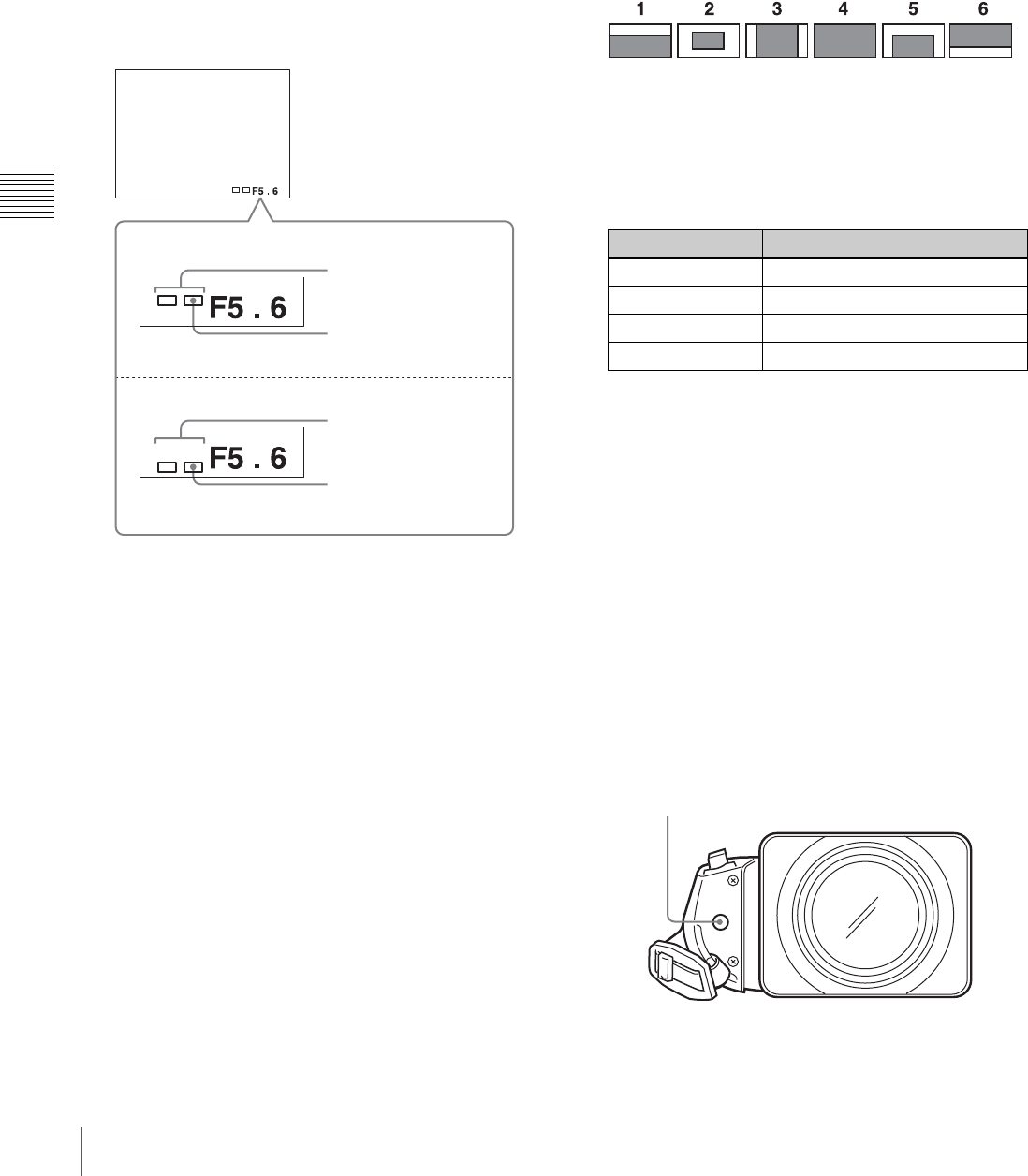
56
Recording
Chapter 4 Recording and Playback
appear in the upper part to the left of the F number in
the iris indication.
To stop down the iris by 0.5 stop
Turn the MENU knob clockwise as seen from the front
of the camcorder. One bar (s) appears in the lower
part to the left of the F number in the iris indication.
To stop down the iris by 1 stop
Turn the MENU knob further clockwise as seen from
the front of the camcorder. Two bars (ss) appear in
the lower part to the left of the F number in the iris
indication.
Not turning the MENU knob for a few seconds sets the
reference value. The changed reference value is
retained until the power of the camcorder is turned off.
Even if the reference value is changed, it reverts to the
standard value every time the power is turned on.
When the RM-B150 Remote Control Unit is
connected
The IRIS control knob of the RM-B150 can be used for
lens iris setting. In this case, the bar display (s) does not
appear.
To select the automatic iris window
1
Set IRIS WINDOW IND to ON on the AUTO IRIS
page of the OPERATION menu.
For details on menu operations, see “Basic menu
operations” on page 93.
The currently selected automatic iris window is
displayed on the viewfinder.
Set to OFF if the automatic iris window does not need
to be always displayed.
2
Turn the MENU knob to move b to IRIS WINDOW,
and then press the MENU knob.
b changes to z and z changes to ?.
3
Turn the MENU knob to select the desired automatic
iris window, and then press the MENU knob.
The shaded parts below indicate the area where light
detection occurs.
z changes to b, ? changes to z, and the selection is
set.
If you select VAR, the following items become
effective and you can set the window of the desired
size. Set each item to the desired size.
To counter problems with very bright highlights
If the subject is too bright, the iris may close too much,
leaving the overall image dark, or the highlights may be
blown out. In such cases, setting the highlight clip function
on reduces the luminance range, avoiding problems from
the automatic iris correction.
In the AUTO IRIS page of the USER menu, set the CLIP
HIGH LIGHT item to ON.
To adjust the iris sensitivity
When you use the VCL-917BY lens, you usually need not
adjust the iris sensitivity because lenses are equipped with
iris sensitivity adjustment function.
In auto iris mode, if hunting or response delay happens,
adjust the iris sensitivity using the iris sensitivity trimmer.
Opening the lens iris
Stopping down the lens iris
Iris opened by 1 stop
(two bars)
Iris opened by 0.5 stop
(one bar)
Iris stopped down by 1
stop (two bars)
Iris stopped down by 0.5
stop (one bar)
Item Setting
IRIS VAR WIDTH Width of the window
IRIS VAR HEIGHT Height of the window
IRIS VAR H POS Horizontal position of the window
IRIS VAR V POS Vertical position of the window
IRIS
GAIN
Iris sensitivity trimmer (S or IRIS GAIN is indicated.)


















