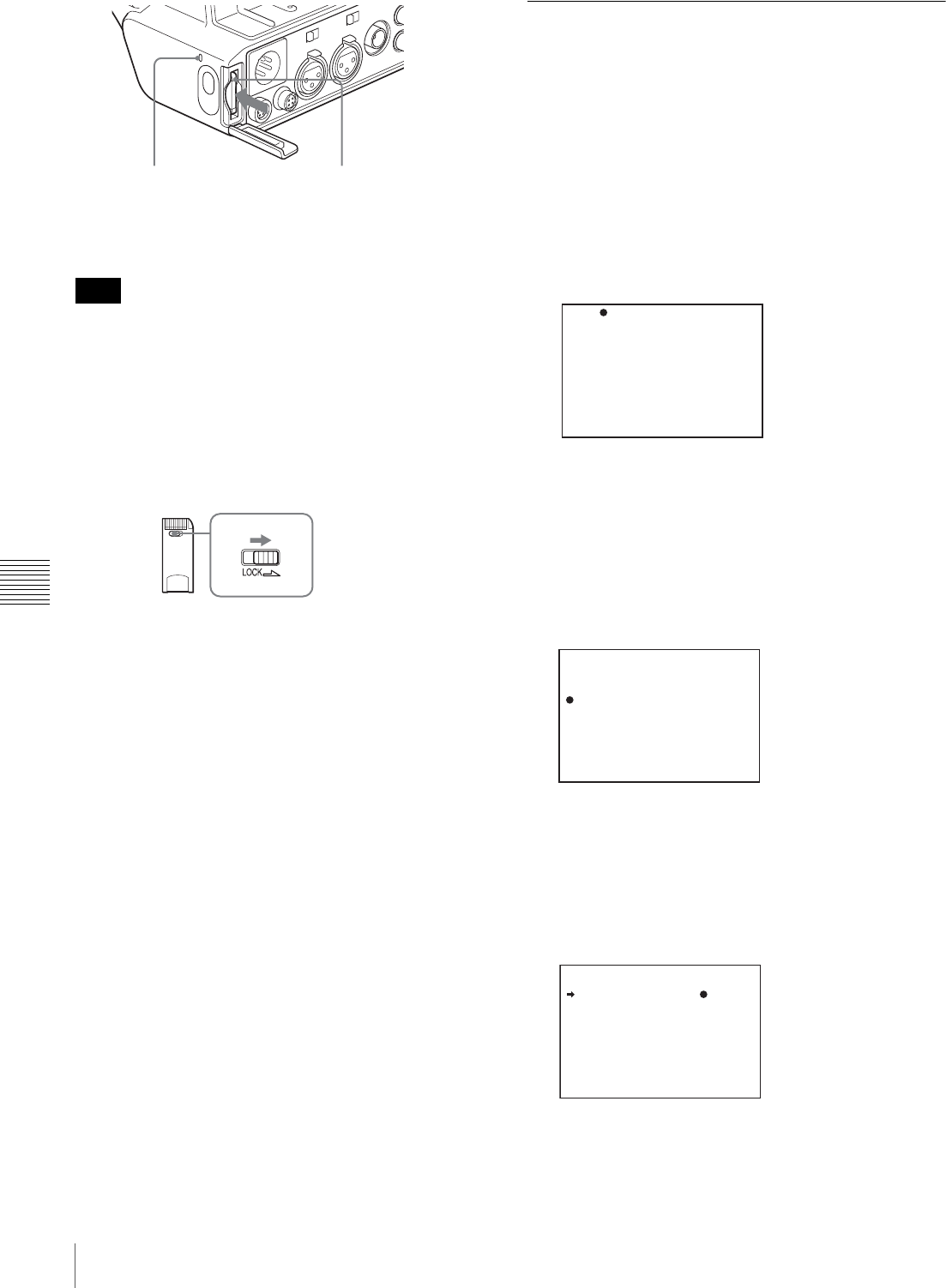
110
Saving and Loading User Files
Chapter 6 Saving and Loading the User Setting Data
2
Pull the “Memory Stick” towards you to withdraw it
from the slot.
Do not remove the “Memory Stick” while the access
indicator is lit. You may lose data, or damage the “Memory
Stick”.
To protect saved data
To prevent accidental erasure of important setup data, slide
the LOCK switch on the “Memory Stick” right to the write
protect position.
It is now impossible to write or delete data on the
“Memory Stick”. If you try to do so, the message
“MEMORY STICK LOCKED” appears and the data
cannot be overwritten or deleted.
Notes on using and storing the “Memory
Stick”
• Avoid touching the connector of the “Memory Stick” or
contacting it with a metal object.
• When attaching a label to the “Memory Stick”, use only
the label supplied for the “Memory Stick”.
• Do not drop, bend, or submit the “Memory Stick” to
external shock.
• Do not disassemble or modify the “Memory Stick”.
• Avoid getting liquids on the “Memory Stick”.
• Avoid using or storing the “Memory Stick” in a location
subject to:
- extremely high temperature such as the hot inside of a
car or the outdoors exposed to a burning sun, or a place
near a heater.
- direct sunlight.
• When storing and carrying the “Memory Stick”, keep it
in its original case to ensure protection of important data.
• Do not format the “Memory Stick” using a PC.
Format the “Memory Stick” on the MEMORY STICK
page of the FILE menu.
Saving USER menu data (user file)
to the “Memory Stick”
You can save USER menu settings held in the camcorder
as user files in the “Memory Stick”.
You can save up to 100 user files in the “Memory Stick”.
Insert the “Memory Stick” into the “Memory Stick” slot,
then proceed as follows.
1
Display the USER FILE page of the FILE menu.
For details on menu operations, see “Basic menu
operations” on page 93.
To set a file ID for the data to be saved
Set the file ID before going to step 2. For details on
setting the file ID, see
“To set the file ID” on page 111.
2
Press the MENU knob. Then turn the MENU knob to
move b to USER FILE SAVE, and press the MENU
knob again.
The USER SAVE page appears.
Up to 20 pages, from P00 to P19, can be used to save
user files in the “Memory Stick”. Each page can hold
up to 5 files.
3
Turn the MENU knob until the page which contains
the desired file number appears, and press the MENU
knob.
4
Turn the MENU knob to move b to the desired file
number, and press the MENU knob.
Note
Gently press in and release.
Check that the access
indicator is not lit.
?F01 USER FILE TOP
USER FILE LOAD : EXEC
USER FILE SAVE : EXEC
F.ID :
sssssssssssssssss
USER PRESET : EXEC
?P00 USER SAVE
DISPLAY MODE : ALL
001.NEW FILE
002.NEW FILE
003.NEW FILE
004.NEW FILE
005.NEW FILE
ESC
P00 USER SAVE
DISPLAY MODE : ALL
001.NEW FILE
002.NEW FILE
003.NEW FILE
004.NEW FILE
005.NEW FILE
ESC


















