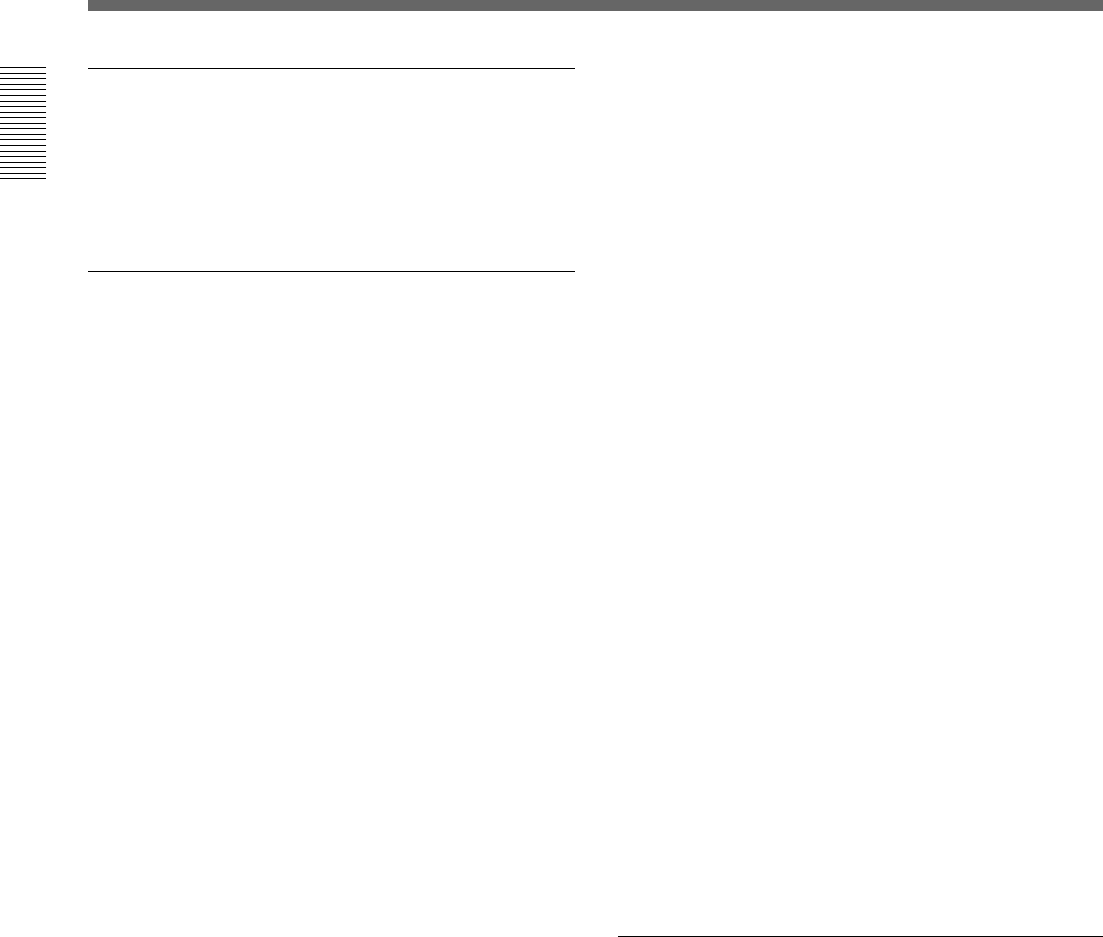
Chapter 1 Overview
10 Chapter 1 Overview
Dockable with various types of VTRs
The DXC-D50/D50P/D50WS/D50WSP docks with
the DSR-1/1P DVCAM VTR to configure
a
digital
camcorder. It also docks with the PVV-3/3P Betacam
SP VTR to configure a Betacam SP camcorder.
New Functions boost operability
EZ (easy) mode function
By simply pressing the EZ MODE button, you can
start shooting with the Total Level Control (TLCS)
and Auto Tracing White Balance (ATW) functions
activated with standard camera settings.
EZ (easy) focus
The aperture is automatically adjusted so that the depth
of field becomes shallow for easy focusing. Optimal
exposure is also automatically adjusted.
Programmable gain
The amount of gain relative to the GAIN switch setting
(H, M, or L) can be programmed as –3 dB, 0 dB, 3
dB, 6 dB, 9 dB, 12 dB, 18 dB, 24 dB, 30 dB, and 36
dB.
Auto tracing white balance (ATW)
This function automatically traces the white balance,
which constantly changes as lighting conditions
change. Auto tracing white balance is especially
useful when there is no time to manually adjust the
white balance or when shooting moves between indoor
and outdoor locations.
Dual zebra pattern display
Two types of zebra patterns, zebra 1 and zebra 2 can
be displayed simultaneously or independently in the
viewfinder. The zebra 1 can be set to the levels
ranging from 50 to 109 IRE on the DXC-D50/D50WS
(or from 50 to 109% on the DXC-D50P/D50WSP) and
the zebra 2 indicates the levels of 50 IRE or more for
the DXC-D50/D50WS (or the levels of 50% or more
for the DXC-D50P/D50WSP).
Video monitor output with text
The video signal with text superimposed that is shown
in the viewfinder can also be output to an external
video monitor.
1-kHz audio reference signal output
A 1-kHz audio reference signal can also be output
during color-bar-output mode.
Edit Search Function (when using DSR-1/1P)
When using the DXC-D50/D50P/D50WS/D50WSP
with the DSR-1/1P, pressing the EDIT SEARCH
buttons allow the tape to play back in search mode.
Set either of two playback speeds.
Optical ND filters and electronic CC filters
Ideal light-quantity and color controls are enabled with
the optical ND filters and electronic CC filters. Color
corrections are performed electronically, and the
optical ND filters easily control the depth of field and
the exposure. The electronic CC filters can be
remotely controlled.
Clear scan function
A computer screen can be shot with a minimum of
interference by a horizontal roll and flicker, thanks to
the clear scan function, which enables the shutter
speed to accurately match the scan frequency of the
computer screen. The shutter speed can be varied in
the range of 60.38 to 6,000 Hz.
Other functions
Variable electronic shutter
Monitor output
EVS (Enhanced Vertical-Definition System)
Automatic aperture mode
Low-cut microphone output
Designed for ease of operation
Front-to-back-position adjustable shoulder
pad
The front-to-back position of the shoulder pad can be
adjusted so that the camera is stable on the shoulder.
You can replace the shoulder pad with the flexible
Dynafit Pad designed for the DSR-390/390P and
DSR-570WS/570WSP. For use with the Dynafit Pad,
consult your Sony dealer.
Slide cover
The slide cover can hide the switches and buttons that
are seldom used during shooting.
Features


















