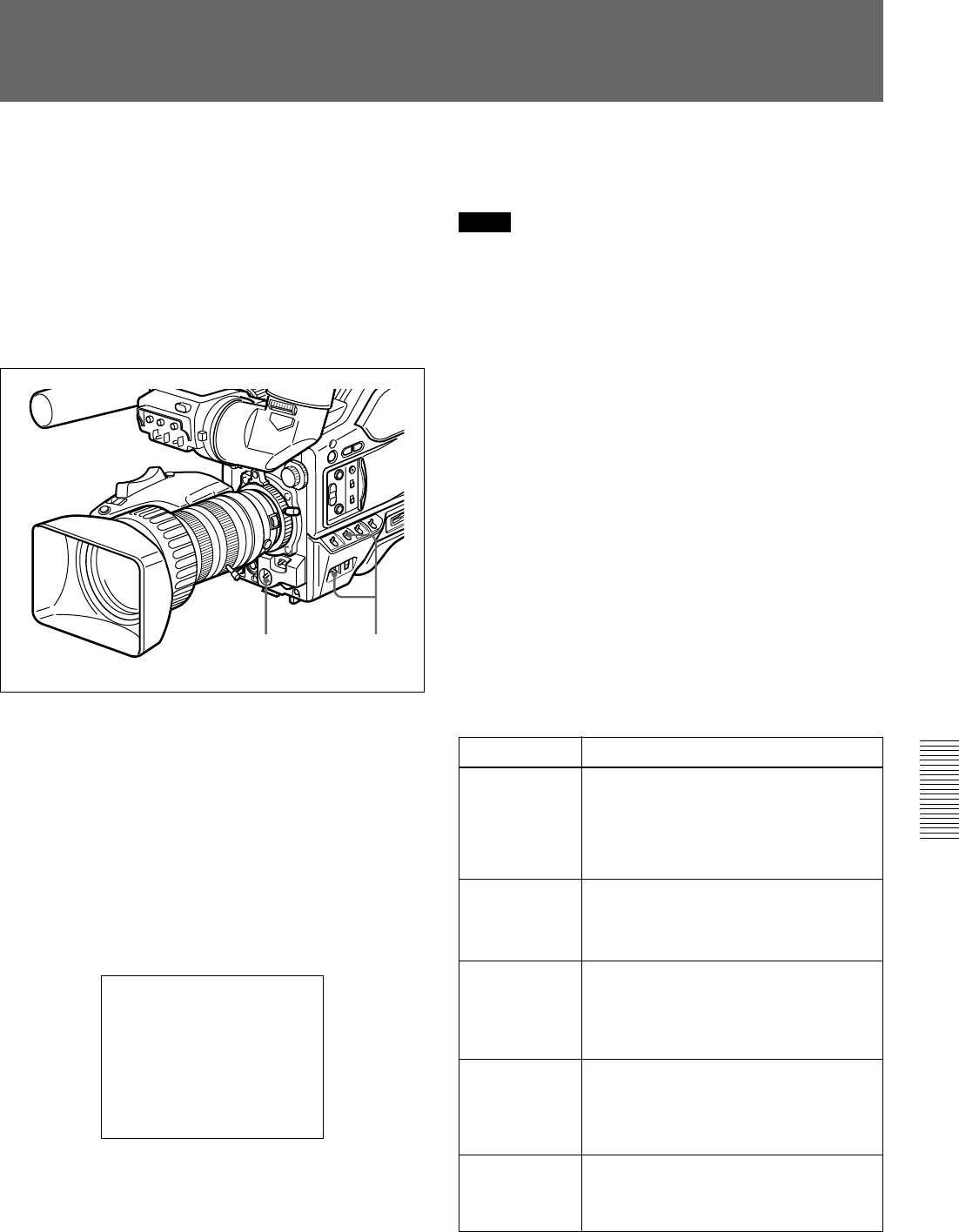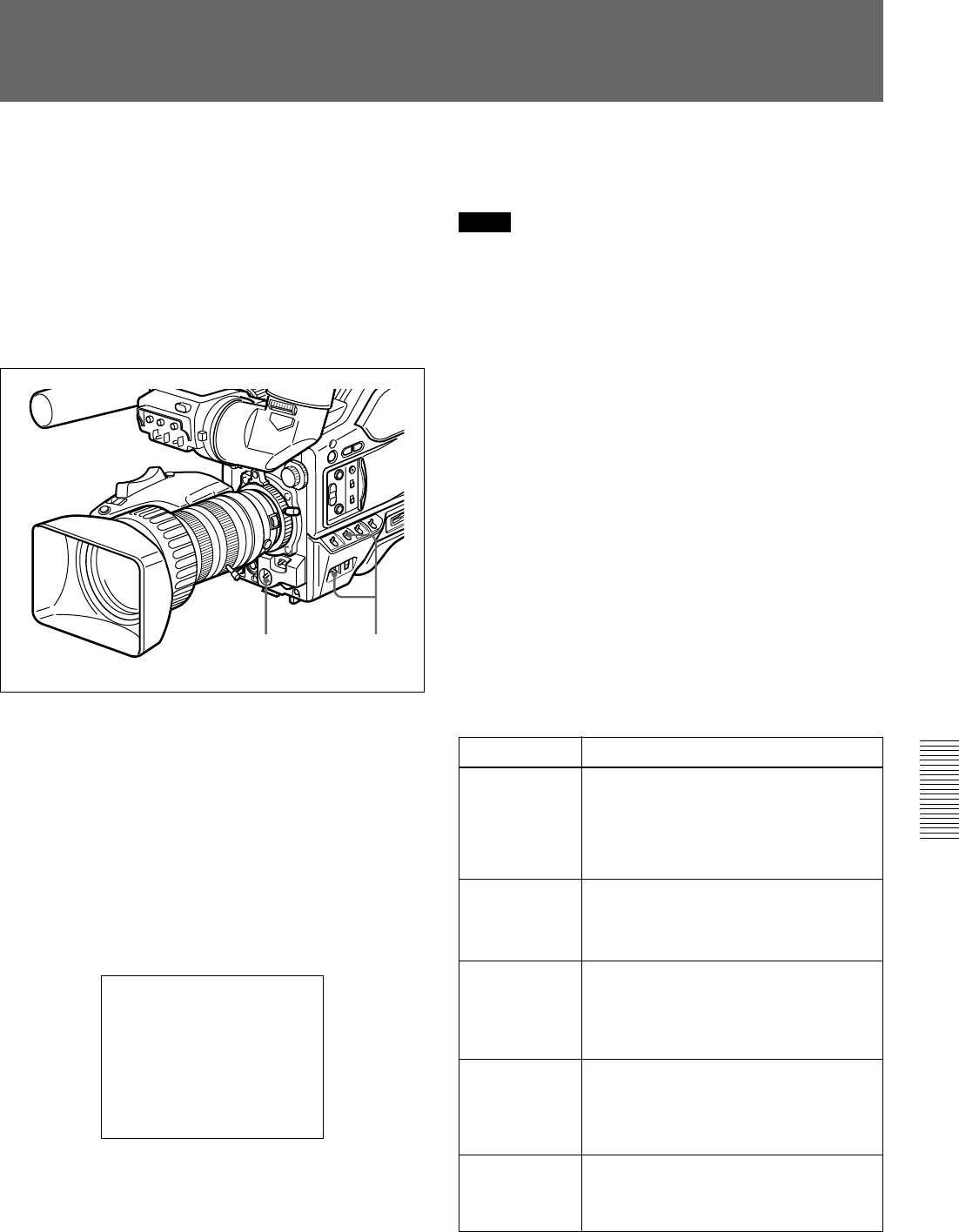
Chapter 5 Adjustments and Settings 77
Chapter 5 Adjustments and Settings
21
is canceled, and the camera returns to the previous
state.
Notes
•When using a camera control unit or remote control
unit, if the W/B BALANCE switch of the control unit
is set to MANUAL, it is not possible to carry out
black balance adjustment on the camera.
•The black balance cannot be adjusted while
recording. Since the readout mode of the CCD
changes during black balance adjustment, some
disturbance may be generated in the video output
signal from the camera. If automatic black balance is
activated when any peripheral equipment is
connected, noise may be generated or warning
indication may light, but this is not a problem.
If black balance adjustment cannot be
completed automatically
The warning message “ABB:NG” appears in the
viewfinder.
Make the necessary corrections, then carry out the
process again.
Warning messages for black balance adjustment
Black Balance Adjustment
Correct adjustment of the black balance is important
for optimum operation of a video camera. It is
necessary when using the camera for the first time or
after a significant period out of use, and also when
there has been a sudden change in temperature.
The adjustment value is saved in memory, and
readjustment is not normally necessary after powering
the camera off or simply when lighting conditions
change.
1 Move the POWER switch to the ON/SAVE
position, and check that the OUTPUT/DCC switch
is in one of the CAM positions.
2 Push the WHT/BLK switch in the BLK direction
and release.
The lens aperture closes, and black balance
adjustment is carried out.
During the adjustment the legend
“ABB:EXECUTING” appears in the viewfinder.
ABB:EXECUTING
REFERENCE READ G
After a dozens of seconds the adjustment is
complete, and the legend in the viewfinder changes
to “ABB:OK.”
If you press the WHT/BLK switch toward either
side while “ABB: EXECUTING” is being
displayed, the black balance adjustment in progress
ABB:NG
TIME LIMIT
Message
Meaning and corrections to be made
ABB:NG
IRIS
NOT CLOSE
The lens aperture did not close fully.
Check whether the lens cable is
connected properly, and whether there is
a fault in the lens. If a second attempt to
carry out the adjustment fails, consult
your Sony dealer.
ABB:NG
OVER FLOW
Close the lens, then perform the Auto
Black Balance adjustment again.
If ABB adjustment cannot be performed
on the second try, consult your Sony
dealer.
The aperture opened during adjustment
or there is a hardware error.
Close the aperture and try again. If this
fails, consult your Sony dealer.
ABB:BREAK
This message is displayed when the ABB
adjustment is canceled upon your
pressing the WHT/BLK switch to either
side while the adjustment is being
performed.
BARS The camera is outputting a color bar
signal.
Move the OUTPUT/DCC switch to one of
the CAM positions.