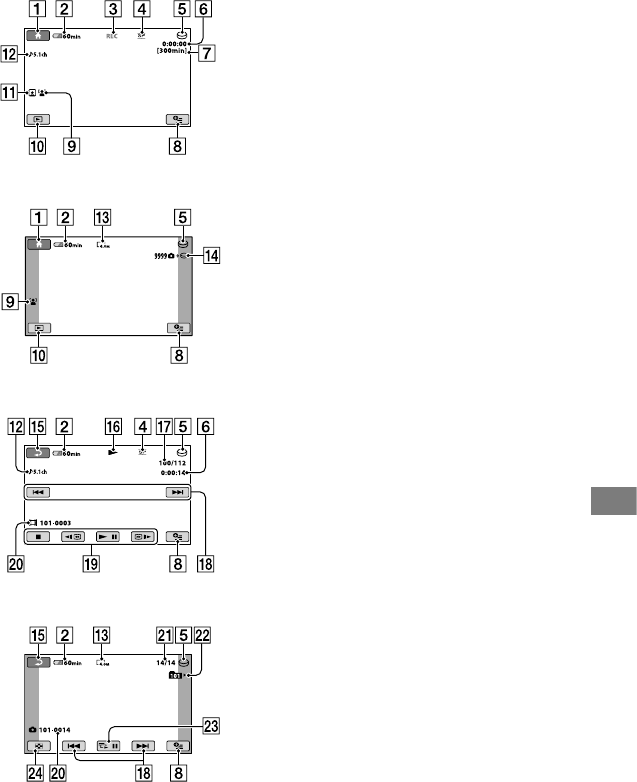
Quick Reference
105
Indicators displayed during recording/playback
Recording movies
Recording still images
Viewing movies
Viewing still images
HOME button (9, 56)
Remaining battery (approx.) (14)
Recording status ([STBY] (standby) or
[REC] (recording))
Recording mode (HQ/SP/LP) (58)
e recording/playback media (20)
Counter (hour/minute/second)
Remaining recording time
OPTION button (71)
FACE DETECTION (61)
VIEW IMAGES button (23, 30)
Face Index set (61)
5.1ch surround recording
Image size (62)
Approximate number of recordable still
images and media/During still image
recording
Return button
Playback mode
Currently playing movie number/
Number of total recorded movies
Previous/Next button (23, 30)
Video operation buttons (23, 30)
Data le name
Currently playing still image number/
Number of total recorded still images
Playback folder
Displays only when the recording
media of still images is a “Memory Stick
PRO Duo.”
Slide show button (34)
VISUAL INDEX button (23, 30)


















