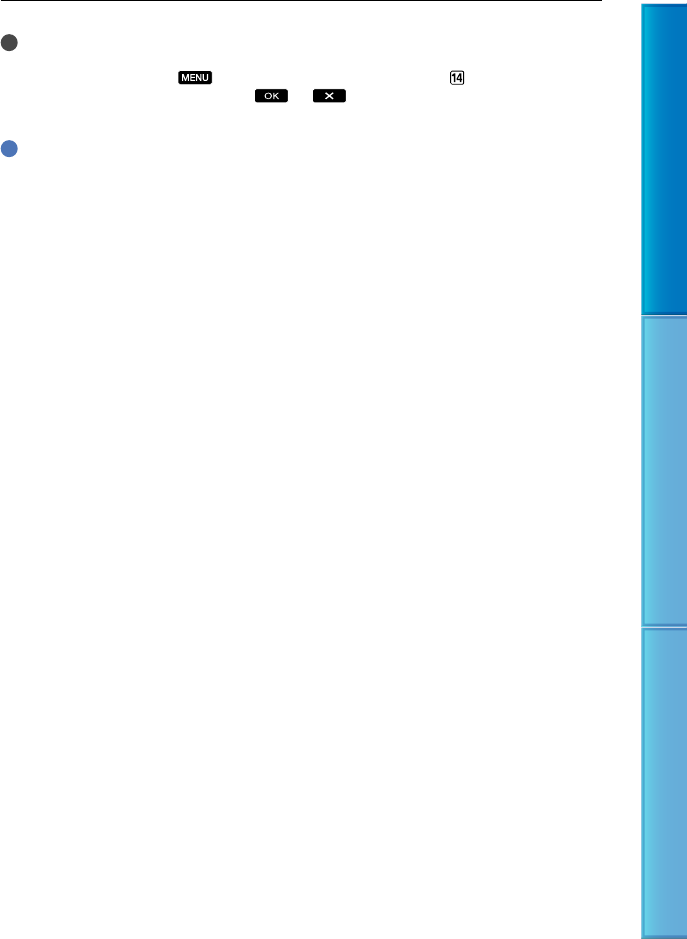
48
Table of Contents Useful Recording Techniques Index
Notes
There may be some operations you cannot do with the Remote Commander.
To set your camcorder, touch
(MENU) [CTRL FOR HDMI] (under [GENERAL SET]
category) [ON] (the default setting)
.
Also set your TV. Refer to the instruction manual of the TV for details.
Tips
If you turn off the TV, your camcorder is turned off simultaneously.


















