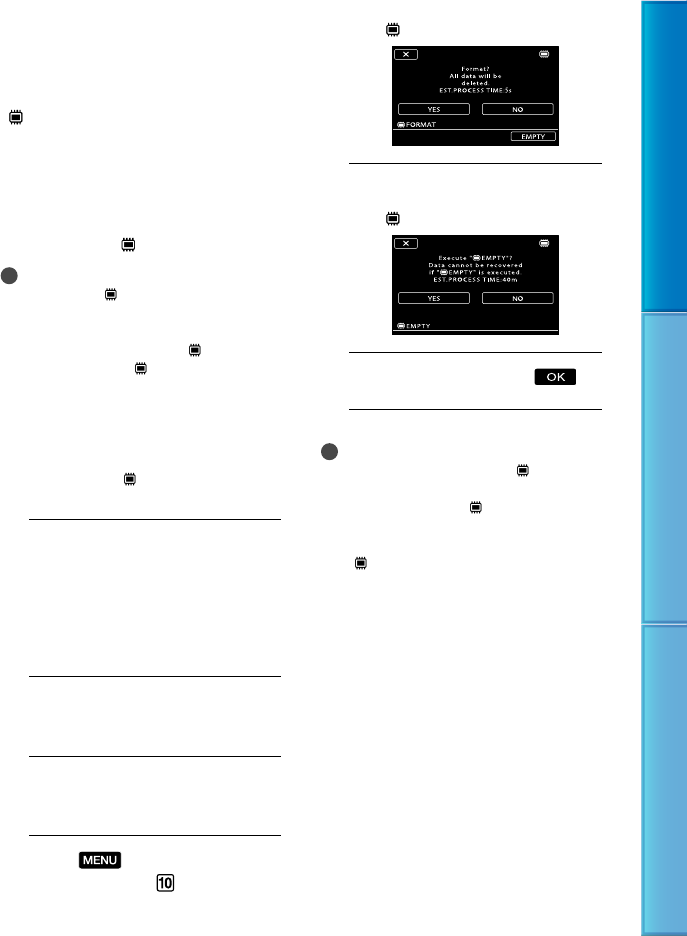
64
Table of Contents Useful Recording Techniques Index
Preventing data on the
internal memory from
being recovered
[ EMPTY] allows you to write
unintelligible data onto the internal
memory of the camcorder. In this way,
it may become more difficult to recover
any original data. When you dispose of or
transfer the camcorder, it is recommended
that you perform [
EMPTY].
Notes
If you perform [
EMPTY], all the images are
deleted. To avoid the loss of important images,
t
hey should be saved (p. 59, see Operating
Guide too) before performing [
EMPTY].
You cannot perform [
EMPTY] unless you
connect the AC Adaptor to the wall outlet (wall
socket).
Disconnect all cables except the AC Adaptor.
Do not disconnect the AC Adaptor during the
operation.
While performing [
EMPTY], do not apply
any vibrations or shocks to your camcorder.
1
Connect the AC Adaptor to the
“Handycam” Station Cradle and
the wall outlet (wall socket).
If you do not use the “Handycam” Station
Cradle, connect the AC Adaptor to the
c
amcorder (p. 19), then proceed to step 3.
2
Set the camcorder onto the
“Handycam” Station Cradle.
3
Open the LCD screen to turn on
your camcorder.
4
Touch (MENU) [MEDIA
FORMAT] (under [MANAGE
MEDIA] category) [INT.
MEMORY].
The [ FORMAT] screen appears.
5
Touch [EMPTY].
The [ EMPTY] screen appears.
6
Touch [YES] [YES] .
Notes
The actual performing time for [
EMPTY] is
about 40 minutes.
If you stop performing [
EMPTY] while
[Executing…] appears, be sure to complete the
operation by performing [MEDIA FORMAT]
or [
EMPTY] when you use the camcorder
next time.


















