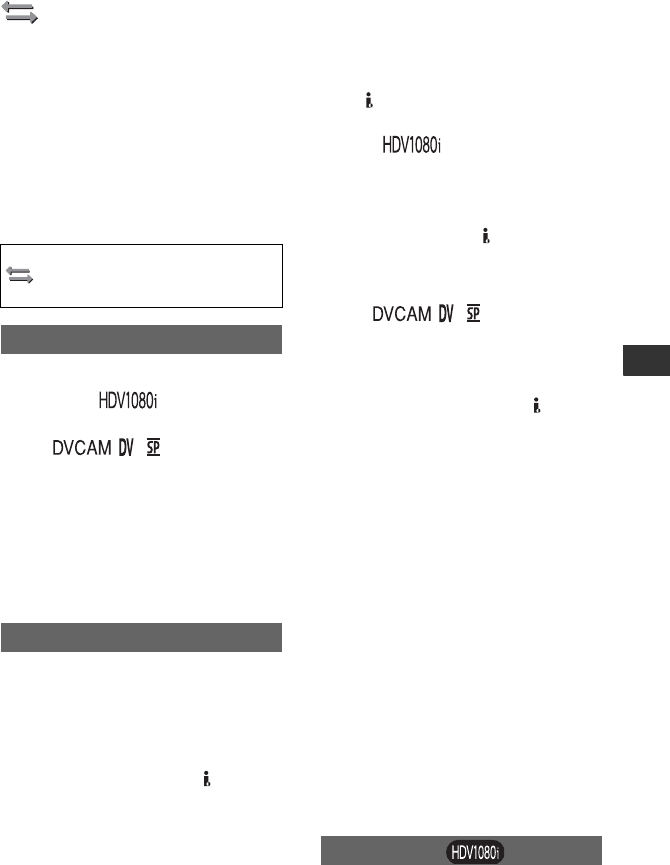
83
Using the Menu
(IN/OUT REC)
menu
Recording settings, input and output
settings (REC FORMAT/HDV PROGRE./
VIDEO OUT/EXT REC CTRL, etc.)
The default settings are marked with B.
The indicators in parentheses appear when
the items are selected.
See page 62 for details on selecting
menu items.
You can select a recording format.
B HDV1080i ( )
Records in the HDV1080i format.
DV ( )
Records in the DVCAM (DV) format.
Set also [DV REC MODE] when you
record in this format (p. 84).
b Notes
• Set also [i.LINK SET] as necessary when you
output a movie to an external device through an
i.LINK cable (p. 85).
You can select a type of output signal to an
external device for playing back a movie on
the device. Select [AUTO] in most cases.
When you connect your camcorder to an
external device with an i.LINK cable, select
a type of input and output signals to and
from the external device via the HDV/DV
jack. You can record or play back a movie
reproduced by the selected type of signals.
B AUTO
Automatically switches between HDV
signals and DV signals during playback.
During the i.LINK connection, recognizes
HDV signals and DVCAM (DV) signals,
and automatically inputs or outputs the
Press the MENU buttont select the
(IN/OUT REC) with the SEL/PUSH
EXEC dial.
REC FORMAT
VCR HDV/DV
signals to or from the external device via
the HDV/DV (i.LINK) jack for
recording or playback.
HDV ( )
Plays back only HDV format sections of a
tape.
During the i.LINK connection, inputs or
outputs only HDV signals to or from an
external device via the HDV/DV
(i.LINK) jack for recording or playback.
Select this setting when you connect your
camcorder to your computer.
DV ( )
Plays back only DVCAM (DV) format
sections of a tape.
During the i.LINK connection, inputs or
outputs only DVCAM (DV) signals to or
from an external device via the HDV/
DV (i.LINK) jack for recording or
playback. Select this setting when you
connect your camcorder to your computer.
b Notes
• Make sure to disconnect the i.LINK cable prior
to changing the setting. Otherwise, a video
device may not recognize video signals.
• When you select [AUTO], images and sounds
may be cut off on switching between HDV
signals and DVCAM (DV) signals.
• When you set [i.LINK SET] t [HDV t DV
CONV] to [ON], the following signals will be
outputted:
– [AUTO]: HDV signals are converted to
DVCAM (DV) signals and outputted.
DVCAM (DV) signals are outputted without
any conversion.
– [HDV]: HDV signals are converted to
DVCAM (DV) signals and outputted.
DVCAM (DV) signals will not be outputted.
– [DV]: DVCAM (DV) signals are outputted
without any conversion. HDV signals will not
be outputted.
x REC TYPE
You can select an HDV recording format
from [INTERLACE] and
HDV PROGRE.
Continued ,


















