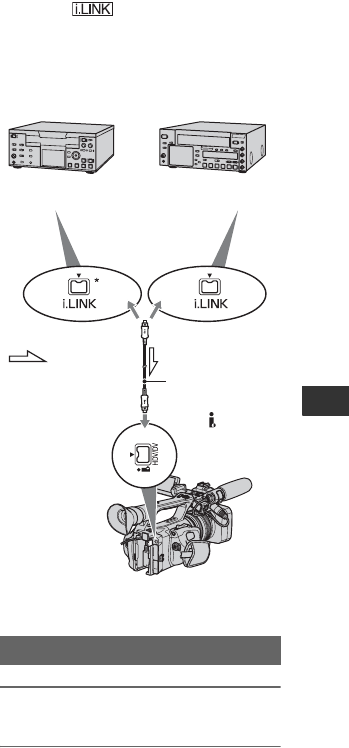
97
Dubbing/Editing
Recording pictures from a VCR
You can record pictures from a VCR on a
tape. You can record a scene as a still image
on a “Memory Stick Duo.” You can record
pictures in the HDV format by connecting
an HDV1080i specification compatible
device. Be sure to insert a cassette or a
“Memory Stick Duo” for recording in your
camcorder beforehand.
You can connect your camcorder to a VCR
device using an i.LINK cable.
Connect your camcorder to the wall outlet
(wall socket) using the supplied AC
Adaptor/Charger for this operation (p. 12).
Refer also to the instruction manuals
supplied with the devices to be connected.
b Notes
• You need an i.LINK cable for this operation.
• You cannot perform this operation with the A/V
connecting cable.
• Your camcorder has a 4-pin i.LINK terminal.
Select a cable that fits the terminal on the device
to be attached.
• Your camcorder can only record from a PAL
source. For example, French video or TV
programs (SECAM) cannot be recorded
correctly. See page 115 for details on TV color
systems.
* An i.LINK jack which is compatible with
HDV1080i specification is required.
1 Set the POWER switch to VCR.
2 Set the input signal of your
camcorder.
Set [VCR HDV/DV] to [AUTO] when
recording from an HDV format
compatible device.
Set [VCR HDV/DV] to [DV] or
[AUTO] when recording from a
DVCAM (DV) format compatible
device (p. 83).
Recording movies
HDV1080i
compatible device
AV device with
i.LINK jack
t HD quality t SD quality
To i.LINK connector
i.LINK cable
(optional)
To HDV/DV
interface
(i.LINK)
: Signal
flow
Continued ,


















