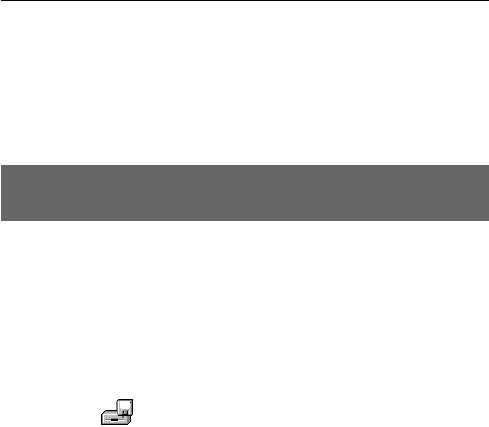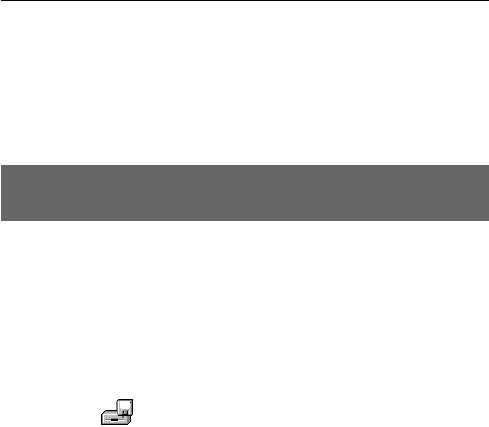
26-GB
Notes
•To play back an MPEG file, install Active Movie Player (Direct Show).
•For playing back a file recorded in MOVIE or VOICE mode, first copy it to
the hard disk of the personal computer. If you play back the file from a
floppy disk, the picture and sound may break off.
•You cannot play back an MPEG file with Windows 3.1.
•For Macintosh, you can use the floppy disk recorded with this camera using
the PC Exchange with Mac OS system 7.5 or higher. A viewing application
for Macintosh is also necessary for viewing images. To play back an MPEG
file, install Quick Time 3.0.
Playing back JPEG files with Microsoft
Office
kRecording and playing back images
Example: Using Excel
1 Select “Insert” on the main menu.
2 Point to “Picture” to display the popup menu.
3 Select “From File” to display the File Manager
dialog box.
4 Select “ 3.5 inch FD (A:)”.
5 Select the desired file to insert.
6 Select “Insert” to insert the file selected.