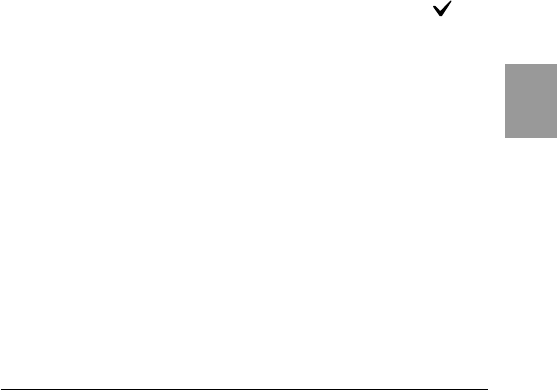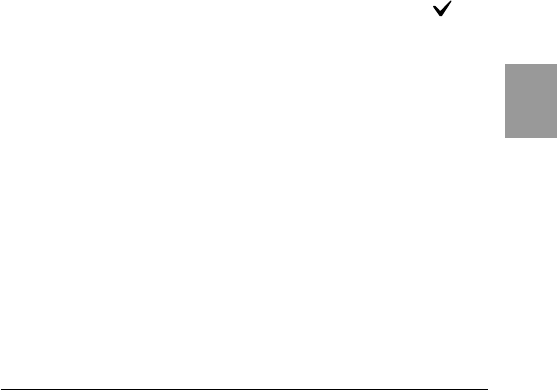
Advanced operations
47-GB
In INDEX mode
1 Display the INDEX screen.
2 Select FILE with the control button, then press z.
The FILE menu appears on the screen.
3 Select COPY with the control button, then press
z.
4 Select ALL or SELECT.
5 Select OK if you select ALL in step 4. Otherwise
select the image you want to copy with the
control button, then press z to display the
on
the image. And repeat the same procedure until
you select all images to copy, then select ENTER
with the control button.
“FILE ACCESS” appears, and then “CHANGE FLOPPY DISK” is
displayed.
6 Eject the floppy disk.
“INSERT FLOPPY DISK” is displayed.
7 Insert another floppy disk until you hear it clicks.
“RECORDING” is displayed.
8 Once copying is completed, the message
“COMPLETE” is displayed.
To copy images to another floppy disk, select CONTINUE with
the control button and repeat the procedures in steps 6 through 8
above.
To discontinue copying, select EXIT with the control button.
Notes
•When you copy to the floppy disk which has a small remaining capacity,
“DISK FULL” may appear on the LCD screen.
•To discontinue copying onto a floppy disk, change PLAY/STILL/MOVIE
mode or turn off your camera.