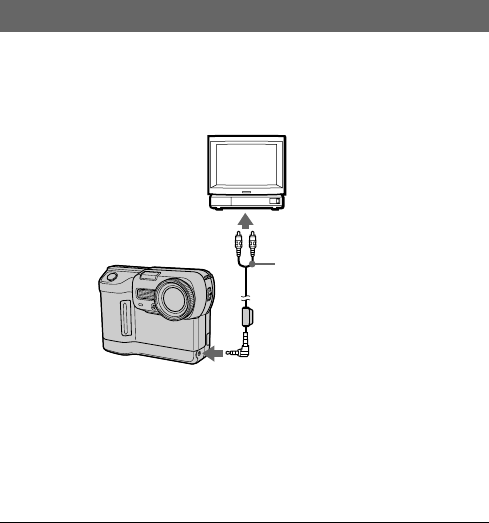
52-GB
Using image data with other equipment
Viewing the images on TV
Connect the camera to the TV that has a video and audio input jack.
Adjust VIDEO OUT (NTSC/PAL) in the menu settings before
viewing the images on TV. (p. 56, 58, 59)
1 Connect the A/V OUT jack of the camera to the
video and audio input jack of the TV.
2 Set the TV/VIDEO input select on the TV to VIDEO.
3 Start playback on the camera.
Playback picture appears on the TV screen.
Notes
•Before making connections, turn off each equipment. After connections are
completed, turn on each equipment.
•When you use the camera with connecting other equipment for a long time,
use the AC power adaptor/charger (not supplied).
•You cannot use a TV that has an antenna (aerial) connector only.
•Beep does not sound when connecting with the A/V connecting cable.
•When the audio input jack of TV is stereo type, connect the audio plug of the
A/V connecting cable to a audio input jack (white) of TV.
•When you record images connecting your camera with TV, the sound is
muted.
•When you connect the A/V connecting cable to TV, the display of your
camera turns off.
to A/V OUT
A/V connecting cable
(supplied)
kVarious playback


















