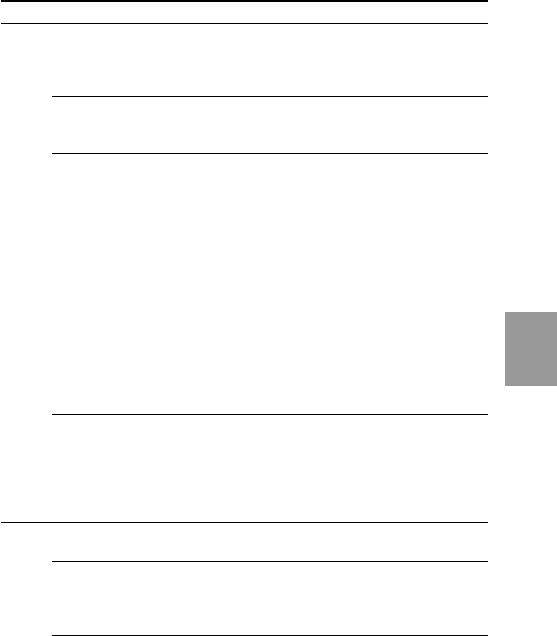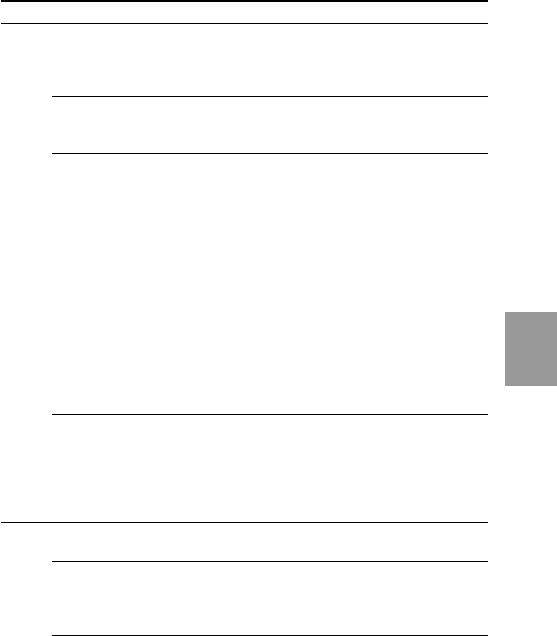
Advanced operations
55-GB
Menu Item1 Item2 Setting Meaning
IMAGE 320 × 240
SIZE z 160 × 112
(in MOVIE
mode)
QUALITY
FINE
z
STANDARD
REC VOICE
MODE
(in STILL
mode)
E-MAIL
z
NORMAL
REC 15 SEC
TIME SET
(in MOVIE
10 SEC
mode)
z 5 SEC
CAMERA
DIGITAL
z ON
ZOOM OFF
WHITE z AUTO
BALANCE
IN DOOR
OUT DOOR
HOLD
To record a 320 × 240 MPEG image
To record a 160 × 112 MPEG image
To give priority to image quality
To record as a standard image
quality
To record a still image and sound
together besides a JPEG file
Press the shutter button down
momentarily.
The sound is recorded for 5
seconds.
Hold the shutter button down.
The sound is recorded until you
release it. (Maximum 40 seconds)
To record a 320 × 240 JPEG file.
E-mail files are suitable for e-mail
transmission because they contain
compressed data.
To record a JPEG file in selected
image size
To record a moving image for 15
seconds
To record a moving image for 10
seconds
To record a moving image for 5
seconds
To turn on digital zoom
To turn off digital zoom
See page 29 for more information.