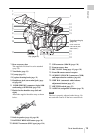Parts Identifications
18
Overview
For functions and usage, see the pages shown in parentheses.
1. External microphone holder (page 65)
2. Built-in microphone (page 65)
3. LCD (Liquid Crystal Display) monitor
(page 30)
4. Lens hood
If you attach an optional wide-conversion
lens, remove the lens hood. (See the column
at right.)
5. Lens cap open/close lever (page 42)
6. Rear tally lamp (page 43, page 156)
7. Rear IR remote control receptor
8. COMPONENT OUT connector (Mini D)
(page 135)
9. A/V OUT connector (audio/video multi
output) (page 135)
10. HDMI OUT connector (page 135)
11. Battery pack receptacle (page 26)
To remove the lens hood
1 Loosen the hood fixing screw, 2 turn the
hood in the direction of the arrow , 3 then pull it
out.
To reattach the hood, align the marks on the
hood with those on the camcorder, turn it in the
opposite direction from that when you removed it,
then tighten the fixing screw.
Parts Identifications
Camcorder
A
/
V
O
U
T
C
O
M
P
O
N
E
N
T
O
U
T
HDMI
15
2
5
40
8
1
.
2
10
3
1
0
5
1
0
3
0
1
5
5.8
8
5.6
4
2
.
8
1
.
9
16
C
M
A
N
U
A
L
A
U
T
O
M
A
N
U
A
L
A
U
T
O
FO
CUS
IRIS
M
A
C
R
O
O
F
F
O
N
A
B
O
F
F
2
1
N
D
FILTER
Z
E
B
R
A
P
E
A
K
IN
G
G
A
IN
B
A
P
A
S
T
L
M
H
W
H
IT
E
B
A
L
F
U
L
L
A
U
T
O
S
L
O
T
S
E
L
E
C
T
O
P
E
N
1
2
3
A
S
S
I
G
N
L
E
N
S
I
N
F
O
B
R
T
D
I
S
P
H
I
S
T
O
G
R
A
M
S
&
Q
C
H
-1
A
U
D
IO
L
E
V
E
L
C
H
-2
A
U
T
O
M
A
N
U
A
L
IN
T
E
X
T
P
I
C
T
U
R
E
P
R
O
F
I
L
E
P
M
W
-
E
X
1
R
D
C
I
N
C
H
-
2
A
U
T
O
M
A
N
U
A
L
IN
T
E
X
T
C
H
-
1
A
U
D
I
O
S
E
L
E
C
T
A
U
D
I
O
I
N
O
F
F
C
A
M
E
R
A
C
A
N
C
E
L
M
E
N
U
S
E
L
/
S
E
T
M
E
D
I
A
C
A
C
H
E
R
E
C
A
/
V
O
U
T
C
O
M
P
O
N
E
N
T
O
U
T
HDMI
R
T
H
U
M
N
A
I
L
F
R
E
V
P
R
E
V
S
E
L
/
S
E
T
P
L
A
Y
/
P
A
U
S
E
S
T
O
P
C
A
N
C
E
L
F
F
W
D
N
E
X
T
R
E
C
S
T
A
R
T
/S
T
O
P
H
O
L
D
l
s
L
j
G
/S
J
M
O
N
I
T
O
R
V
O
L
H
L
O
F
F
R
L
T
W
A
S
H
O
T
T
R
A
N
S
I
T
I
O
N
B
L
C
D
B
.
L
I
G
H
T
T
C
/
U
-
B
I
T
/
D
U
R
A
T
I
O
N
L
C
D
B
R
I
G
H
T
S
T
A
T
U
S
B
A
R
S
/
C
A
M
D
I
S
P
L
A
Y
B
A
T
T
I
N
F
O
O
N
R
1
2
3
4
8
9
10
11
5
67
Side operation panel (page 21)
Operation panel on the
handle (page 20)
Upper operation panel
(page 20)
Rear operation panel (page 21)
Lens control block
(page 20)
Card slot block
(page 21)
Bottom (page 22)
Handle
Inside the cover
A
S
H
O
T
T
R
A
N
S
I
T
I
O
N
L
C
D
B
A
U
D
I
O
I
N
C
H
-
1
M
I
C
L
I
N
E
M
I
C
+
4
8
V
M
I
C
L
IN
E
M
IC
+
4
8
V
C
H
-
2
O
N
E
P
U
S
H
A
U
T
O
IR
IS
E
X
P
A
N
D
E
D
F
O
C
U
S
R
E
C
R
E
V
I
E
W
S
T
A
R
T
/
S
T
O
1
2
3
Hood fixing screw