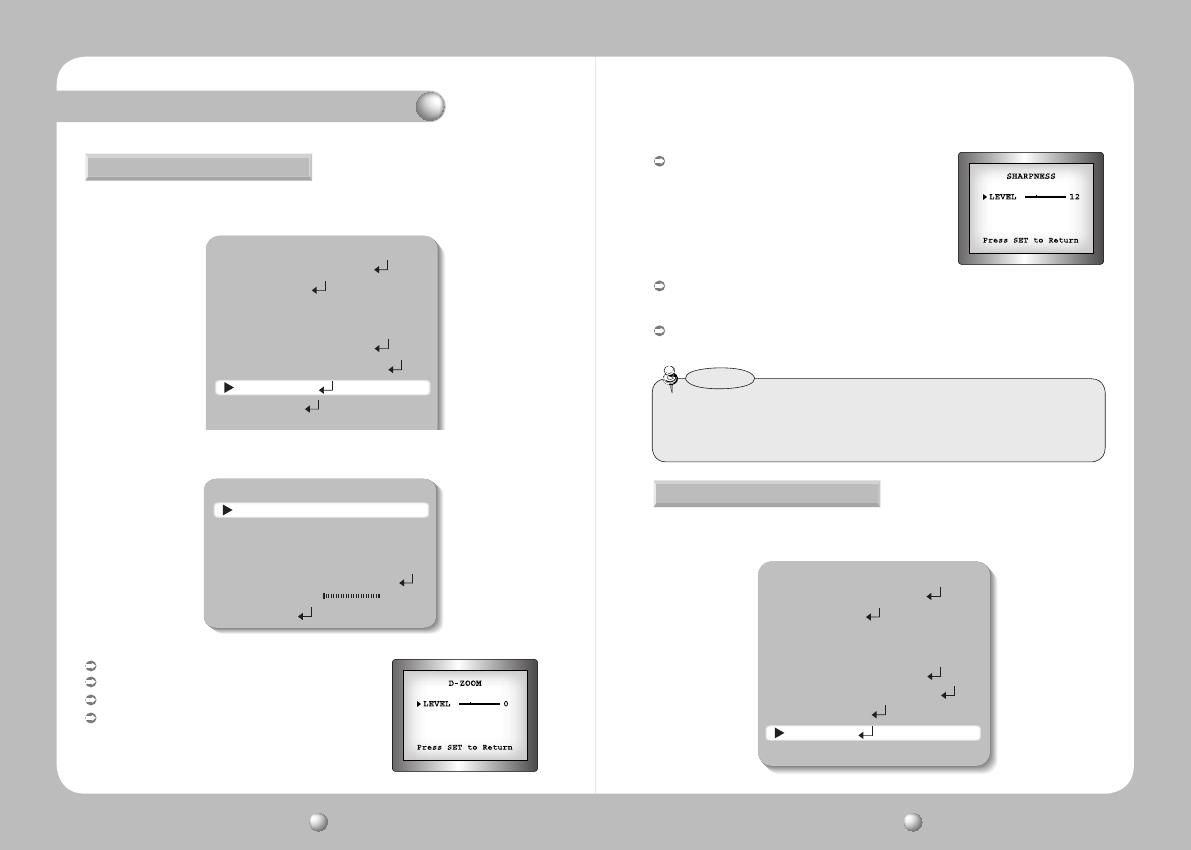
COLOR CCD CAMERA User Guide
32
COLOR CCD CAMERA User Guide
33
How to Use the Camera
1.WhentheSETUPmenuscreenisdisplayed,select’IMAGEADJ.‘byusingtheUp
andDownbuttonssothatthearrowindicates’IMAGEADJ.‘
IMAGE ADJ.
FREEZE:Youcanviewstillormovingpictures.
V-REV:Youcanflipthepictureverticallyonthescreen.
H-REV:Youcanflipthepicturehorizontallyonthescreen.
D-ZOOM : You can use a digital zoom of x1~x10.
2. Select a desired mode using the Up and Down buttons.
SHARPNESS:
As you increase this value, the picture outline
becomes stronger and clearer. Adjust this value
appropriately depending on the sharpness of the
picture.
RETURN:SelectthistosavethesettingsfortheIMAGEADJ.menuandtoreturn
totheSETUPmenu.
PEDLEVEL
: Please use this menu item when using a LCD monitor other than
standardones.YoucanchangePEDLEVEL.
•WhentheV-REVorH-REVmodeisenabled,thetextonthescreendoesnotflip.
•IfyouincreasetheSHARPNESSleveltoohigh,thepicturemaybecomedistorted
or noise may appear.
Notes
1.WhentheSETUPmenuscreenisdisplayed,select’SPECIAL‘byusingtheUpand
Downbuttonssothatthearrowindicates’SPECIAL‘.
SPECIAL
MAIN SETUP
1.LENS DC
2.EXPOSURE
3.WHITE BAL ATW
4.BACKLIGHT OFF
5.SSNR ON
6.DAY/NIGHT AUTO
7.IMAGE ADJ
8.SPECIAL
IMAGE SETUP
1. FREEZE OFF
2. V-REV OFF
3. H-REV OFF
4. D-ZOOM OFF
5. SHARPNESS ON
6. PED LEVEL 0
7. RETURN
MAIN SETUP
1.LENS DC
2.EXPOSURE
3.WHITE BAL ATW
4.BACKLIGHT OFF
5.SSNR ON
6.DAY/NIGHT AUTO
7.IMAGE ADJ
8.SPECIAL
9.EXIT


















