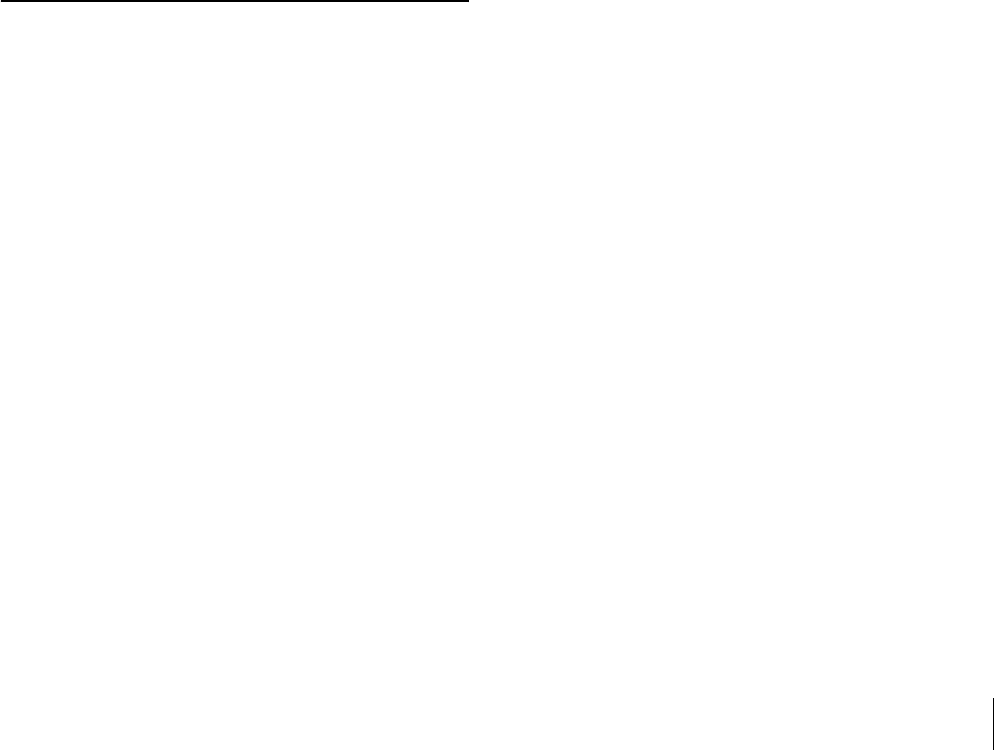
Table of Contents
5
Setting the Alarm Out 1 or 2
— Alarm out 1 or 2 setting Page ........................ 37
Activating/Deactivating the Alarm Out 1 Function
— Alarm out 1 usage setting Page ................. 37
Setting the Alarm Out 1 Function
— Alarm out 1 setting Page ........................... 37
Alarm mode setting Section .............................37
Timer mode setting Section ..............................38
Recording Images in Memory
— Image memory setting Page ........................... 38
Activating/Deactivating the Image
Memory Function
— Image memory usage setting Page ............38
Recording an Image in the Selected Memory
— Image memory setting Page ...................... 39
Alarm mode setting Section .............................40
Periodical recording mode setting Section ....... 40
Directory Structure of Image Memory ............. 41
Setting the Alarm Buffer
— Alarm buffer setting Page ..............................42
Communicating Data via Serial Port
— Serial setting Page ........................................... 42
Setting the Schedule
— Schedule setting Page .....................................43
Setting the Activity Detection Function
— Activity detection setting Page ......................44
Setting the Activity Detection Area ................. 44
Showing the Pop-up
— Pop-up setting Page ........................................ 45
Others
Using the Supplied Setup Program ....................46
Assigning the IP Address Using the Setup
Program .......................................................... 46
Changing the Communication Bandwidth ....... 47
Setting the Date and Time ................................ 48
Rebooting the Camera ...................................... 48
Assigning the IP Address to the Camera Using
ARP Commands .................................................. 49
Using the SNMP ................................................... 49
1. Inquiry Commands ...................................... 49
2. Setting Commands ......................................50
Storing an HTML File in the Built-in Flash
Memory ................................................................ 51
Index ..................................................................... 54


















