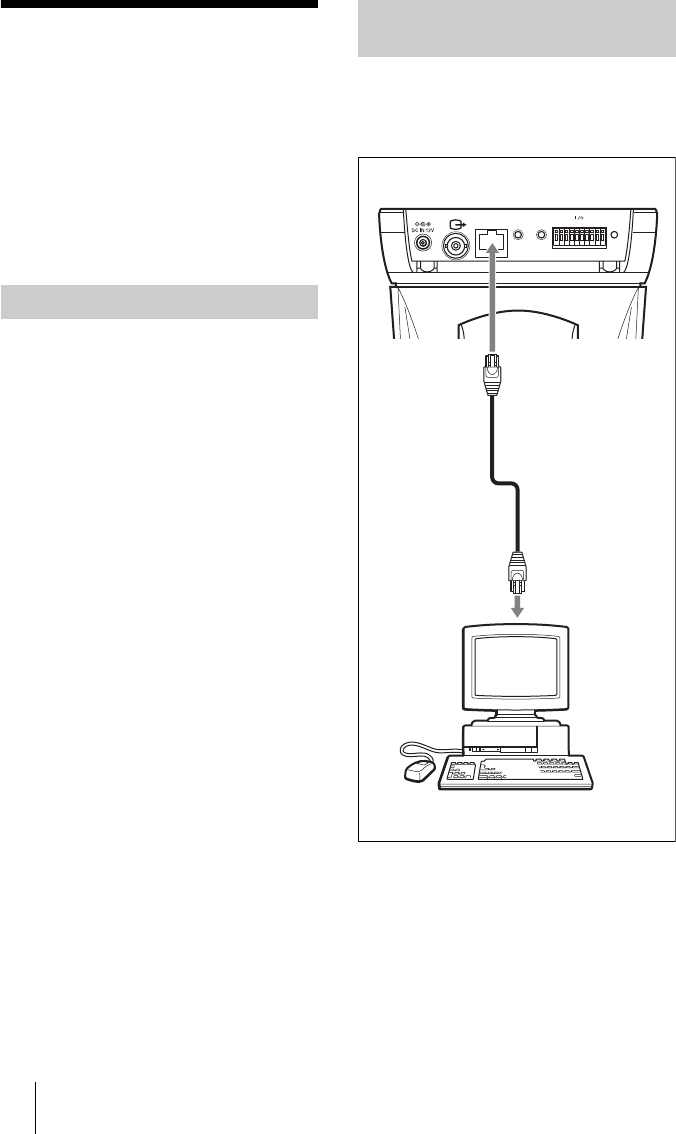
GB
20 Connecting to a Computer or a Network
Connecting to a
Computer or a
Network
To connect to the computer, use a
commercially available network cable (cross
cable).
To connect to the network, use a
commercially available network cable
(straight cable).
These are the requirements for the computer
that displays the image or controls the
camera.
Processor
Intel Pentium 4, 1.5 GHz or higher (Pentium
4, 2.4 GHz or higher recommended)
RAM
256 MB or more
OS
Microsoft Windows 2000, Windows XP
Web browser
Microsoft Internet Explorer Ver. 6.0 or later
Using a commercially available network
cable (cross), connect the LAN port on the
camera to the network connector of a
computer.
System Requirements
Connecting the Camera to a
Computer
5
m
CLASS 2 WIRING SEE INSTRUCTION MANUAL
LAN
10987654321
SNC-RZ50N/RZ50P (rear)
Network cable
(cross, not supplied)
Network
connector
Computer
LAN


















