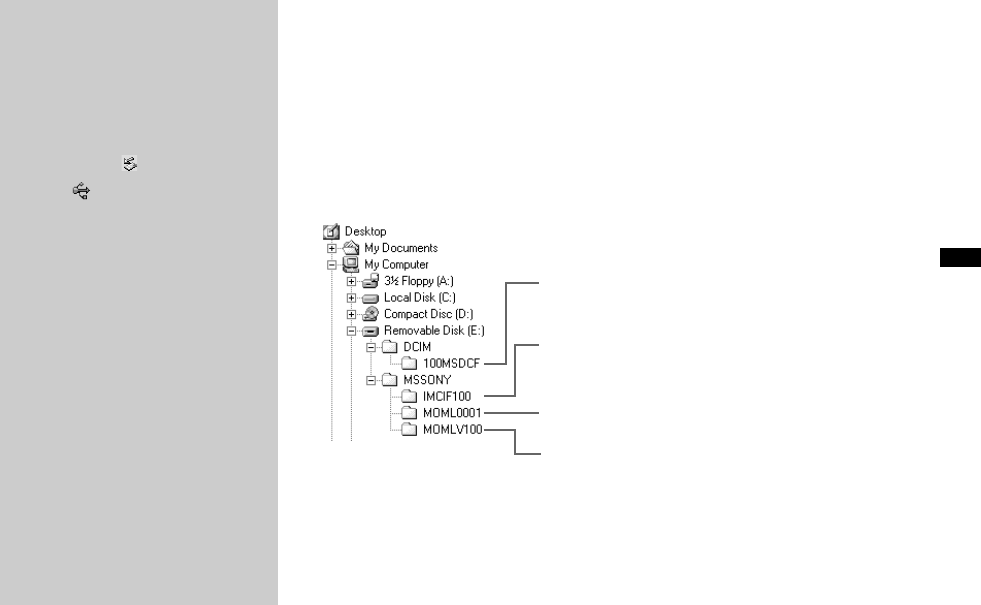
filename[C:\My Documents\_upload job\3075509111\3075509111DSCP2UC\02GB-DSCP2UC\08BAS.FM]
masterpage:L1-Right-02
model name1[DSC-P2]
[3-075-509-11(1)]
47
Copying still images to your computer
Removing the USB cable
from your computer or the
“Memory Stick” from your
camera during a USB
connection
For Windows 2000, Me, or XP users
1 Double-click on the task tray.
2 Click (Sony DSC), then click
[Stop].
3 Confirm the device on the
confirmation window, then click
[OK].
4 Click [OK].
This step is unnecessary for
Windows XP users.
5 Disconnect the USB cable or
remove the “Memory Stick.”
For Windows 98 or 98SE users
Carry out only Step 5 above.
Image file storage destinations and file names
The image files recorded with your camera
are grouped as folders in the “Memory
Stick,” depending on the recording modes.
Example: when viewing folders on
Windows Me
Folder containing still image/Clip Motion/
Multi Burst mode image data
Folder containing E-mail mode image data
Folder containing movie data
Folder containing VOICE mode audio data
01cov.book Page 47 Wednesday, April 3, 2002 11:17 AM


















