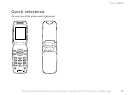14
Your Z600
Info/Help text
More information, explanation or tips about
some menus or functions are available in your
phone. Select the menu or function and press
Info.
More option
If you press More, a list of options is displayed.
The option list differs depending on which
menu you are in.
Pressing
More in standby mode offers you the
following options:
Turn on silent, Turn on
Bluetooth
, Turn on infrared, Post note, Phone
status
.
Incoming call Mute ringer.
2 x press in rapid
succession rejects
the call.
Press
and
hold
Standby
Event
Sleep
Activate backlight.
This is the Internet version of the user's guide. © Print only for private use.