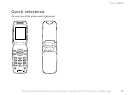16
Getting started
Getting started
SIM card and Battery
SIM card and Battery information.
SIM card
Your SIM (Subscriber Identity Module) card
contains a computer chip with your service
details and phone numbers. Like a credit card, it
should be kept securely and handled carefully.
Do not bend, scratch or expose to moisture.
Avoid static electricity. To avoid corrupting the
memory of your SIM card, always switch off
your phone before removing or inserting your
SIM card.
Inserting the SIM card
1 Remove the battery cover and the battery.
2 Insert the SIM card into the holder.
3 Replace the battery and the cover.
To remove the SIM card
Follow steps 1-3 above removing the SIM card
from the holder in step 2.
When you insert a new SIM card, your phone
prompts you to select whether or not you wish to
copy the SIM contents to the phone memory
% 35 Phonebook.
This is the Internet version of the user's guide. © Print only for private use.