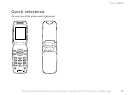18
Getting started
Removing the battery
First power off and wait until the display goes
blank. Remove the cover and then the battery.
Charging the battery
1 Plug the charger into a mains socket.
2 Connect the charger to the bottom (jack) of
the phone.
Removing the charger from the phone:
Usage time
When your battery is nearly empty, appears
and a beep indicates that approximately 1
minute of talk time remains; however, if the
Turn on silent option is activated there will be no
tone.
If you insert a new battery, you must reset the clock.
This is the Internet version of the user's guide. © Print only for private use.