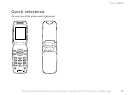15
Your Z600
Menu overview
to access the Main menu from standby mode
and move the Navigation key to scroll through
the menu options.
Some menus are operator, network dependent.
(* Only visible during calls.)
1
4
7
10
2
5
8
11
3
6
9
12
1 Operator
direct link
2 Internet
services
3 My shortcuts
Write new
Ring volume
Select profile
My numbers
Edit shortcuts
4 Camera 5 Messaging
Text
Picture
Call voice mail
E-mail
Chat
WAP push
Area info
Options
6 Entertainment
Games & more
Other games
7 Pictures &
sounds
My pictures
More pictures
My sounds
More sounds
Themes
More themes
Picture editor
Music DJ
Record sound
8 Phonebook
Call contact
Find and send*
Add contact
Manage contact
Pictures
Personal rings
Voice commands
Special numbers
Advanced
Options
9 Calls
Missed calls
Call list
Divert calls
Manage calls
Time and cost
Next call
Options
10 Connectivity
Online services
Bluetooth
Infrared port
WAP options
Synchronization
GSM Networks
Data comm.
Accessories
11 Organizer
Calendar
Notes
Alarms
Timer
Stopwatch
Calculator
Code memo
12 Settings
Sounds and alerts
Display
Profiles
Language
Time and date
Voice control
Locks
Handsfree
Master reset
This is the Internet version of the user's guide. © Print only for private use.