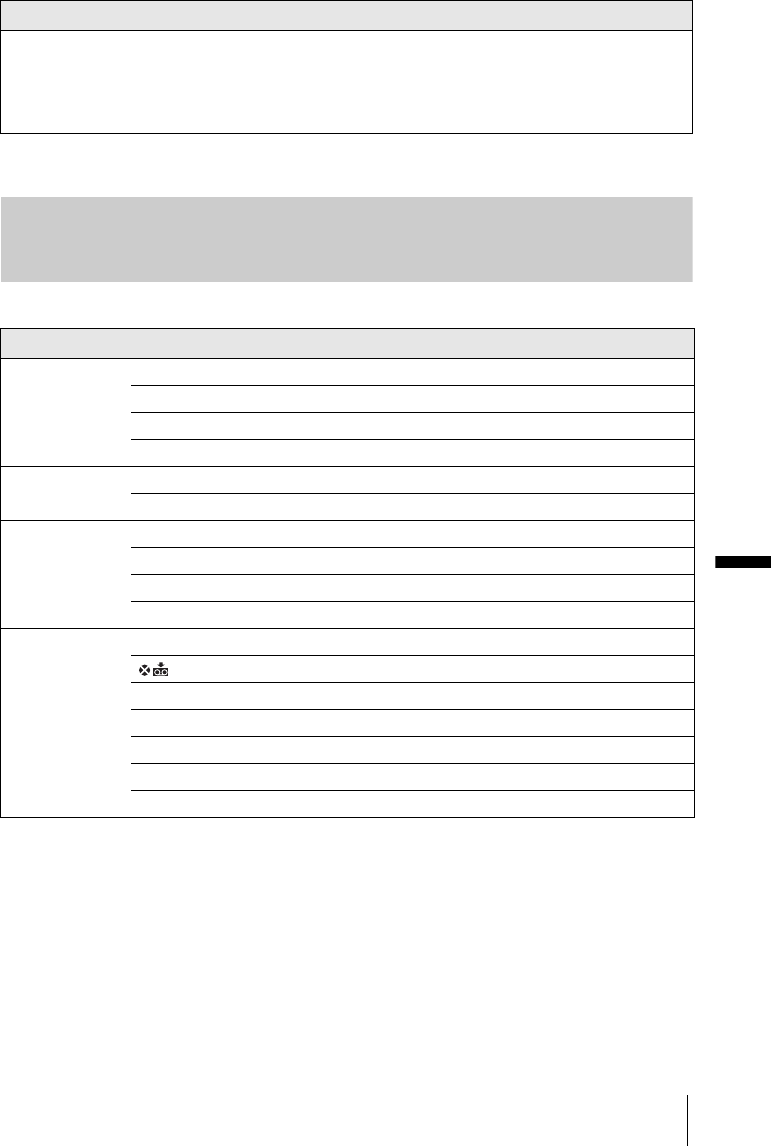
Troubleshooting
Troubleshooting
93
* You hear a melody or beep sound when the warning indicators appear on the screen.
Warning messages
The following messages will appear to prompt you to correct the situation.
Z (Eject cassette warning)* Slow flashing:
• The write-protect tab on the cassette is set to lock. (p. 95)
Fast flashing:
• Moisture condensation has occurred. (p. 99)
• The self-diagnosis display code is displayed. (p. 92)
Subjects Indications Corrective Actions/References
Battery Use the “InfoLITHIUM” battery pack. cSee page 96.
Battery level is low. cCharge the battery. (p. 12)
Old battery. Use a new one. cSee page 96.
Z
Re-attach the power source. –
Moisture
condensation
%
Z
Moisture condensation. Eject the cassette cSee page 99.
% Moisture condensation. Turn off for 1H. cSee page 99.
Cassette/tape Q Insert a cassette. cSee page 18.
Z
Reinsert the cassette. cThe cassette might be damaged, etc.
Q
Z
The tape is locked - check the tab. cSee page 95.
Q The tape has reached the end. –
Others Cannot record due to copyright protection. –
Dirty video head. Use a cleaning cassette. cSee page 99.
Cannot start Easy Handycam cSee page 26 and 35.
Cannot cancel Easy Handycam cSee page 26 and 35.
Cannot start Easy Handycam with USB connected –
Invalid button with Easy Handycam operation cSee page 26 and 35.
USB invalid during Easy Handycam cPress SEL/PUSH EXEC dial.
Indication Cause and/or Corrective Actions


















