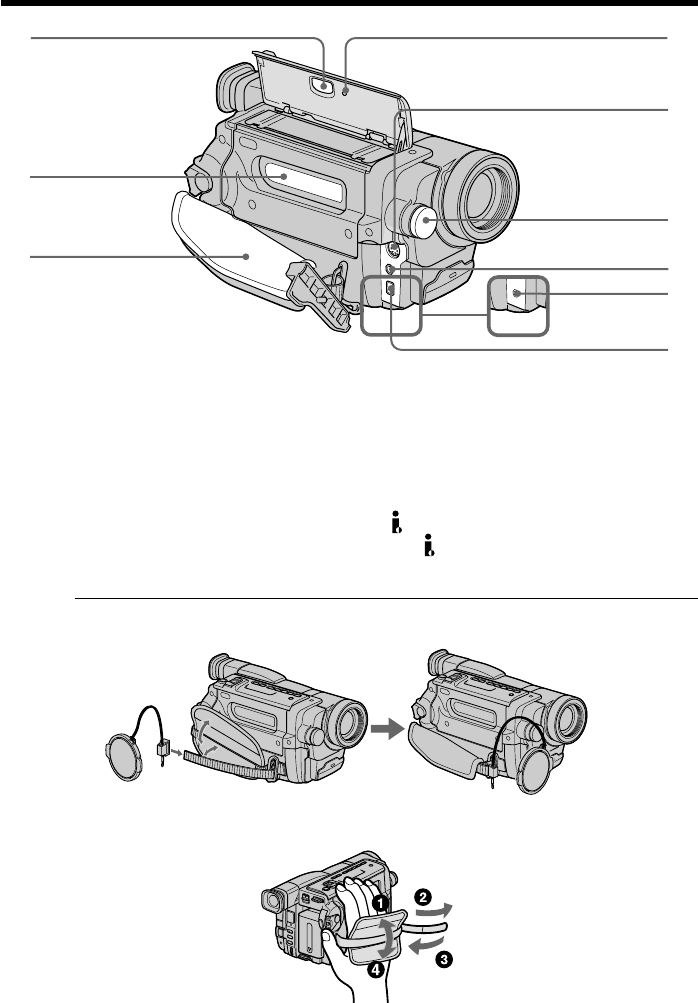
140
Identifying the parts and controls
ra Z EJECT button (p. 21)
rs Cassette compartment (p. 21)
rd Grip strap
rf RESET button (p. 117)
rg S VIDEO OUT jack (p. 38, 72, 73)
rh Built-in light (p. 61)*
1)
rj A/V OUT jack (p. 38, 72, 73)
rk RFU DC OUT (RFU adaptor PC output)
jack (p. 39)*
2)
rl DV IN/OUT jack (p. 74, 93)*
3)
The DV IN/OUT jack is i.LINK
compatible.
rd
rs
ra
rh
rj
rk
rl
rg
rf
Attaching the lens cap
Attach the lens cap to the grip strap as illustrated.
Fastening the grip strap
Fasten the grip strap firmly.
*
1)
CCD-TRV107/TRV308/TRV408/TRV608, DCR-TRV140 only
*
2)
CCD-TRV107/TRV108/TRV308/TRV408/TRV608 only
*
3)
DCR-TRV140 only


















