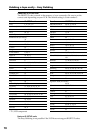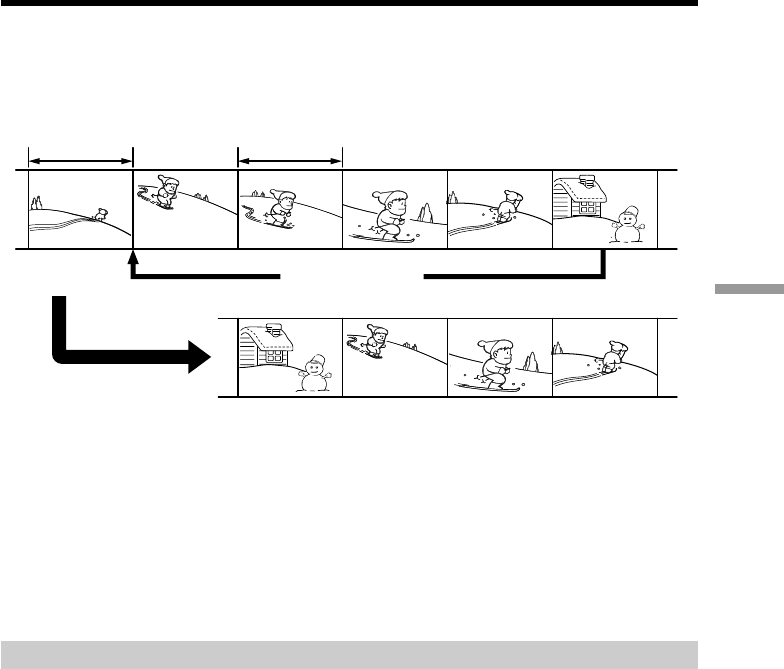
83
Editing
– DCR-TRV140 only
You can duplicate selected scenes (programs) for editing onto a tape without operating
the VCR.
Scenes can be selected by frame. You can set up to 20 programs.
Before operating the Digital program editing function
Step 1 Connecting the VCR (p. 83).
Step 2 Setting the VCR for operation (p. 84 to 87).
Step 3 Adjusting the synchronization of the VCR (p. 88).
When you dub using the same VCR again, you can skip steps 2 and 3.
Using the Digital program editing function
Operation 1 Making the program (p. 90).
Operation 2 Performing Digital program editing (dubbing a tape) (p. 91).
Step 1: Connecting the VCR
You can connect both the A/V connecting cable and the i.LINK cable (DV connecting
cable).
When you use the A/V connecting cable, connect the devices as illustrated in page 73.
When you use the i.LINK cable (DV connecting cable), connect the devices as illustrated
in page 74.
Dubbing only desired scenes
– Digital program editing
Unwanted scene Unwanted scene
Switch the order