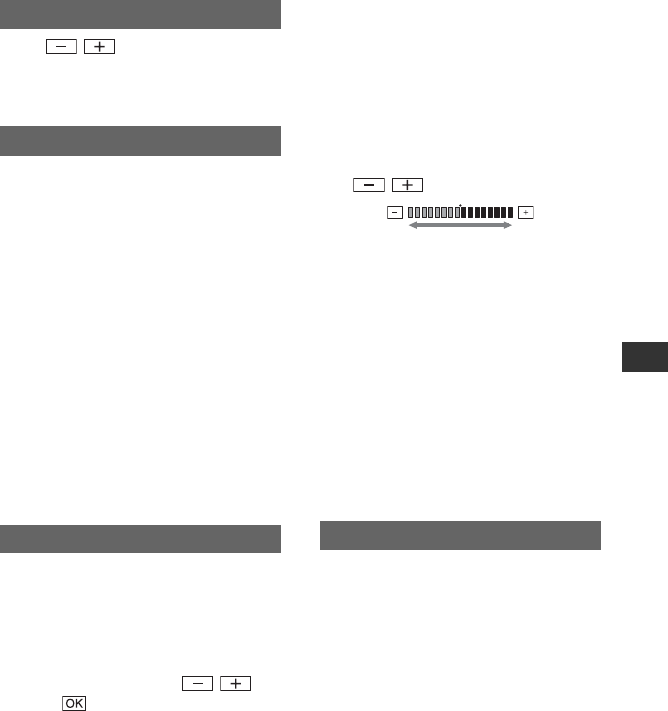
67
HDR-HC3
2-661-355-11(1)
Using the Menu
E:\SONY\2661355111\01US06MEN.fm
Touch / to adjust the volume
(p. 31).
• You can also adjust the setting using the CAM
CTRL dial (p. 72).
You can select whether to play back audio
recorded using other devices with dual
sound or stereo sound.
BSTEREO
Plays back with main and sub sound (or
stereo sound).
1
Plays back with main sound (or the left
channel sound).
2
Plays back with sub sound (or the right
channel sound).
• You can play back, but cannot record a dual
sound track cassette on your camcorder.
• The setting returns to [STEREO] when you set
the POWER switch to OFF (CHG) for more
than 12 hours.
The recorded picture will not be affected by
this operation.
x LCD BRIGHT
You can adjust the brightness of the LCD
screen.
1 Adjust the brightness with / .
2 Touch .
• You can also turn off the LCD backlight (p. 20).
x LCD BL LEVEL
You can adjust the brightness of the LCD
screen’s backlight.
BNORMAL
Standard brightness.
BRIGHT
Brightens the LCD screen.
• When you connect your camcorder to outside
power sources, [BRIGHT] is automatically
selected for the setting.
• When you select [BRIGHT], battery life is
slightly reduced during recording.
x LCD COLOR
You can adjust the color on the LCD screen
with / .
x VF B.LIGHT
You can adjust the brightness of the
viewfinder.
BNORMAL
Standard brightness.
BRIGHT
Brightens the viewfinder screen.
• When you connect your camcorder to outside
power sources, [BRIGHT] is automatically
selected for the setting.
• When you select [BRIGHT], battery life is
slightly reduced during recording.
Select [COMPONENT] when connecting
your camcorder to a TV with the
component input jack.
480i
Select when connecting your camcorder to
a TV with the component input jack.
B1080i/480i
Select when connecting your camcorder to
a TV that has the component input jack
and is capable of displaying the 1080i
signal.
VOLUME
MULTI-SOUND
LCD/VF SET
COMPONENT
Low intensity High intensity
Continued ,


















