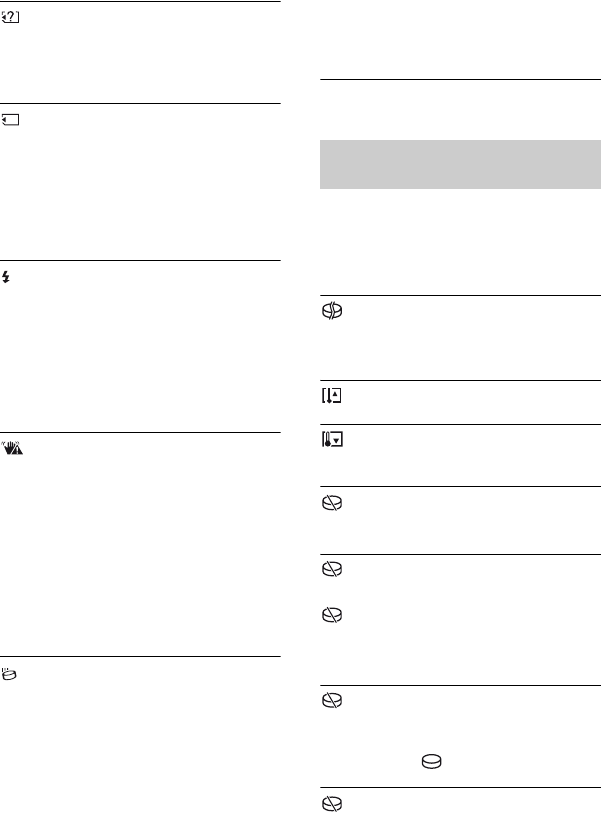
108
Warning indicators and messages (Continued)
(Warning indicator pertaining to
incompatible “Memory Stick Duo”)*
• An incompatible “Memory Stick Duo”
is inserted (p. 116).
- (Warning indicator pertaining
to the write-protect of the “Memory
Stick Duo”)*
• The write-protect tab on the “Memory
Stick Duo” is set to lock (p. 116).
• Access to the “Memory Stick Duo” was
restricted on another device.
(Warning indicator pertaining to
the flash)
Slow flashing:
• Still charging
Fast flashing*:
• There is something wrong with the
flash.
(Warning indicator pertaining to
camera-shake warning)*
• The amount of lights is not sufficient,
so camera-shake easily occurs. Use the
flash.
• The camcorder is unsteady, so camera-
shake easily occurs. Hold the
camcorder steady with both hands and
shoot the image. However, note that the
camera-shake warning indicator does
not disappear.
(Warning indicator pertaining to
drop sensor)
• The drop sensor function (p. 80) is
activated, and has detected that the
camcorder has been dropped.
Therefore, the camcorder is taking
steps to protect the hard disk.
Recording/playback may be disabled as
a result.
• The drop sensor function does not
guarantee the protection of the hard
disk under all possible situations. Use
the camcorder under stable conditions.
* You hear a melody when the warning indicators
appear on the screen (p. 77).
If messages appear on the screen, follow the
instructions.
x Hard disk
Drive error. Turn on power again.
• A problem occurred with the hard disk
drive. Turn off and then on again.
Overheated. Cannot access HDD.
Low temperature. Cannot access
HDD.
HDD full. Cannot record.
• Delete unnecessary images (p. 55).
Number of HD movie scenes is
full. Cannot record HD movies.
Number of SD movie scenes is
full. Cannot record SD movies.
• Delete unnecessary images (p. 55).
SD movie folder is full. Cannot
record SD movies.
• Delete unnecessary images (p. 55) or
perform [ FORMAT] (p. 66).
Number of still picture scenes is
full. Cannot record still pictures.
• Delete unnecessary images (p. 55).
Description of warning
messages


















