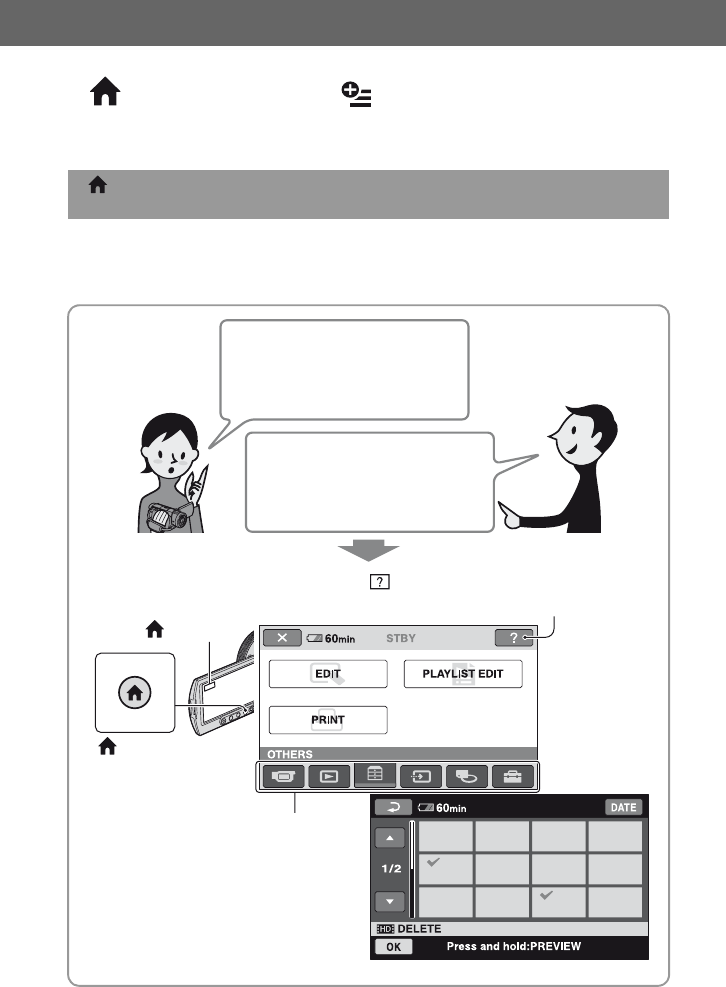
20
“ HOME” and “ OPTION”
- Taking advantage of two types of menus
When you want to customize your camcorder, open the “HOME MENU.” This menu is the
gateway to all the functions of your camcorder. See page 22 for further details.
When deleting movies with HD (high definition) image quality, for example
“ HOME MENU” - the starting point for all operations with your
camcorder
I don’t want to keep these
movies. What should I do?
Try [EDIT] on the HOME MENU.
You can select and delete them
all at once.
Enjoying your camcorder
(HELP)
Displays a description of the item (p. 24).
Category (p. 25)
(HOME)
(HOME)


















