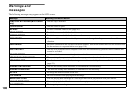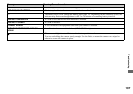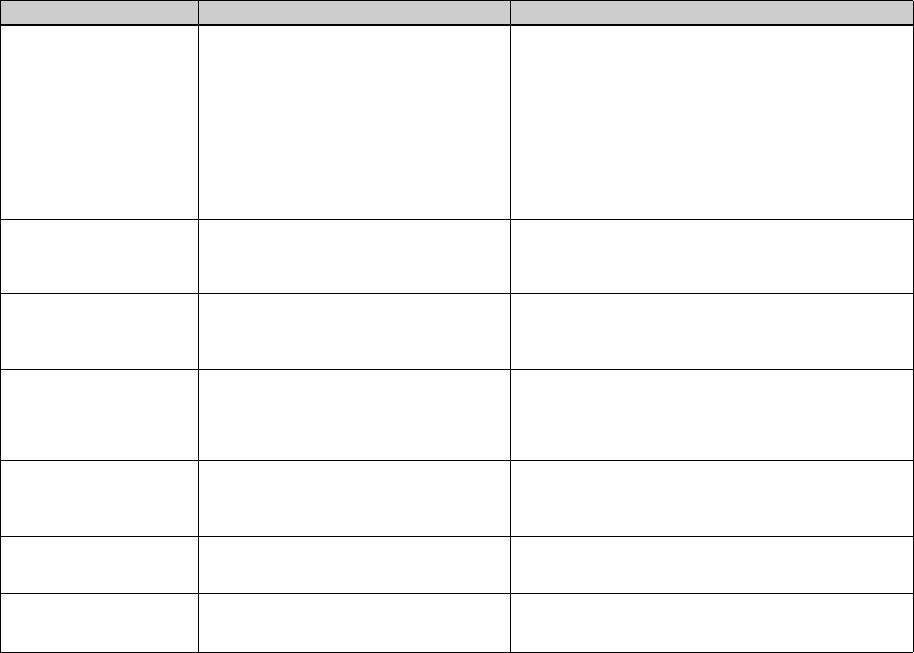
100
The image is out of focus. • The subject is too close.
• The Landscape mode or Portrait mode is
selected for the Scene Selection function.
• The Focus preset function is selected.
• [CONVERSION LENS] in the SET UP settings
is set to [ON] (MVC-CD400
only).
p Record in the macro recording mode when you shoot a subject
that is within 4 to 50 cm (1 5/8 to 19 3/4 inches) for
MVC-CD400
or within 3 to 50 cm (1 3/16 to 19 3/4 inches) for
MVC-CD250 from the lens. Make sure to position the lens
farther away from the subject than the shortest shooting distance
when shooting (page 28).
p Cancel the setting (page 33).
p Cancel the function (page 69).
p Set it to [OFF] (pages 62 and 117).
Zoom does not work. • [CONVERSION LENS] in the SET UP settings
is set to [ON] (MVC-CD400
only).
• Zoom cannot be used when shooting a movie
(MPEG MOVIE) (MVC-CD400
only).
p Set it to [OFF] (pages 62 and 117).
—
Digital zoom does not
function.
• The digital zoom cannot be used when shooting
a movie (MPEG MOVIE).
• [DIGITAL ZOOM] in the SET UP settings is set
to [OFF].
—
p Set it to [ON] (pages 62 and 116).
The image is too dark. • You are shooting a subject with a light source
behind the subject.
• The brightness of the LCD screen is too low.
• The LCD backlight is set to off.
p Adjust the exposure (page 70).
p Adjust the brightness of the LCD screen in the SET UP settings
(pages 62 and 117).
p Turn the LCD backlight on.
The image is too bright. • You are shooting a spotlighted subject in a dark
location such as on a stage.
• The LCD screen is too bright.
p Adjust the exposure (page 70).
p Adjust the brightness of the LCD screen in the SET UP settings
(pages 62 and 117).
The image is
monochrome (black and
white).
• [P. EFFECT] is set to [B&W] mode. p Cancel [B&W] mode (page 83).
Vertical streaks appear
when you are shooting a
very bright subject.
• The smear phenomenon is occurring. p This is not a malfunction.
Symptom Cause Solution