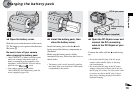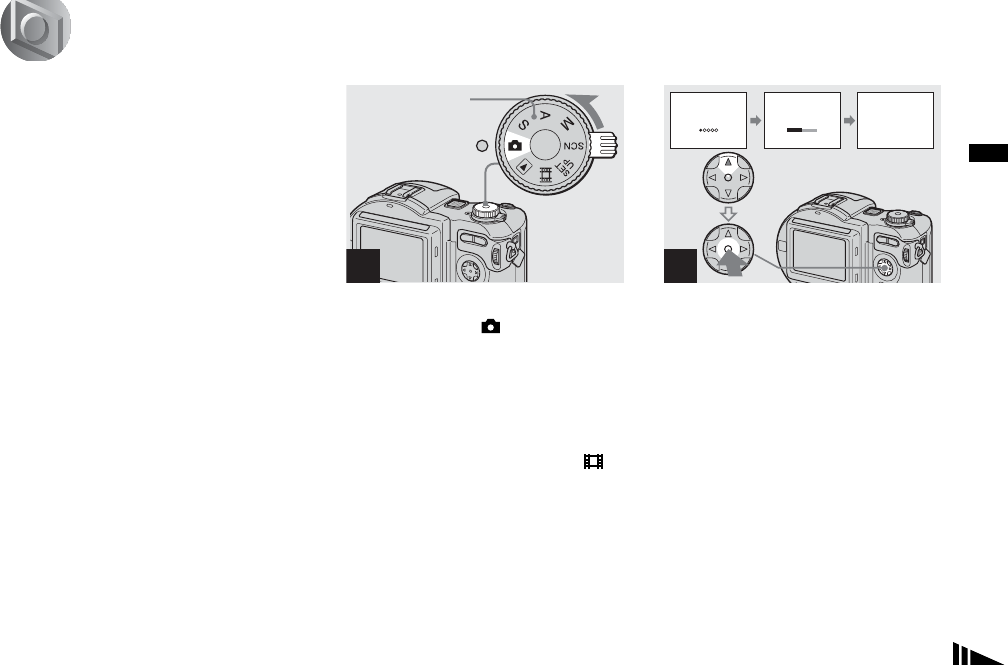
21
Shooting still images
Initializing a disc
What is initialization?
Initialization is required to record images
on a disc.
When you perform finalization (page 44)
using your camera to view images through
a disc drive, initialization is also
automatically performed, and you can
continue to record images. Images recorded
before finalization remain on the disc.
, Insert a new disc and set the
mode dial to , then turn on
the power.
“INITIALIZE PLACE ON LEVEL
SURFACE” appears on the LCD screen.
• You can also carry out this operation when the
mode dial is set to S*, A*, M*, SCN or .
* MVC-CD400 only
, Select [OK] with v on the
control button, then press z.
Initialization starts. Do not shake or strike
the camera during initialization.
To cancel initialization
Select [CANCEL] with
V on the control
button, then press
z.
1
Mode dial
2
INITIALIZE
AVOID ANY VIBRATION
READY TO INITIALIZE
INITIALIZE
AVOID ANY VIBRATION
INITIALIZE IN PROGRESS
INITIALIZE
INITIALIZE COMPLETE