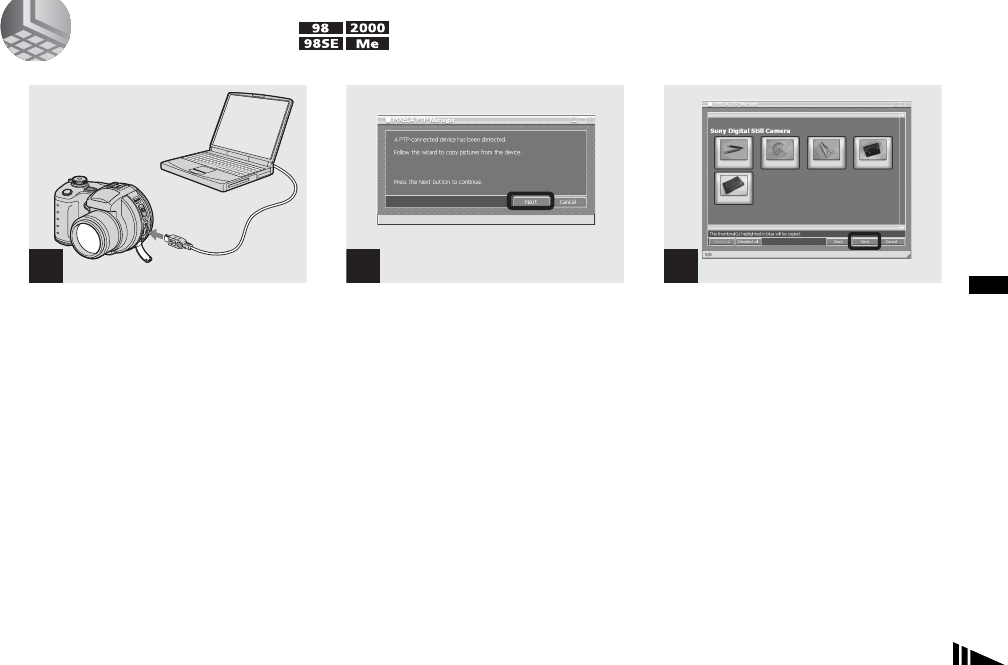
57
Copying images to your computer
4 Copying images
, Connect the camera and your
computer.
A wizard screen indicating the start of
installation appears.
• When using Windows XP, see page 59.
, Click “Next.”
The images stored on the disc are displayed.
, Select the images that you
want to copy, then click “Next.”
The “Picture Name and Destination” screen
appears.
1
2 3


















