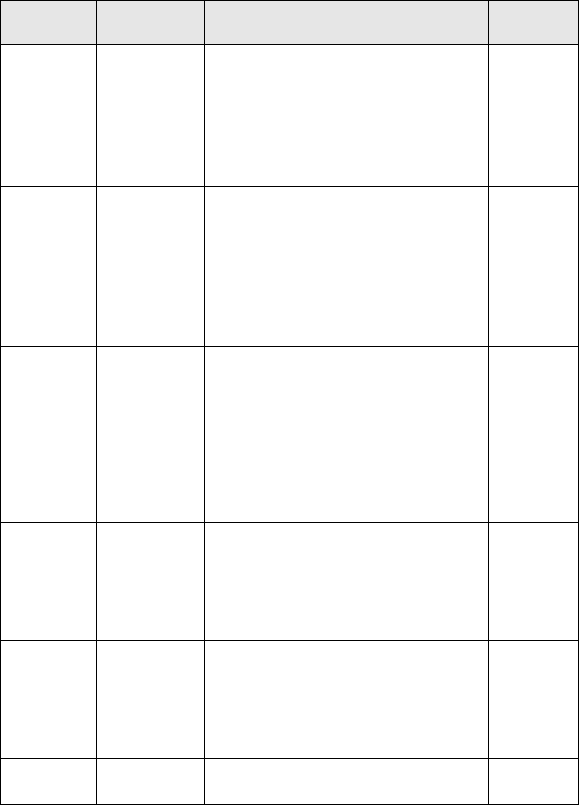
filename[D:\WORKS\Mavica\2nd\3066742111MVCFD92UC\02GB-
MVCFD92UC\05bef.fm]
42
model name1[MVC-FD92]
[3-066-742-11(1)]
Item Setting Description
PLAY/STILL/
MOVIE
selector
FORMAT
(When the
MS/FD
selector is
set to MS.)
OK Formats a “Memory Stick.” Once you
format the “Memory Stick,” all of the
data, including protected images are
deleted. Be sure to check for images
before you format a “Memory Stick.”
PLAY
STILL
MOVIE
CANCEL Cancels formatting of a “Memory
Stick.”
FILE
NUMBER
SERIES Assigns numbers to files in sequence
even if the floppy disk or “Memory
Stick” is changed. Note that file
numbers are not in sequence between a
floppy disk and “Memory Stick.”
STILL
MOVIE
x
NORMAL Resets the file number that starts from
001 or 0001 each time the floppy disk or
“Memory Stick” is changed.
CLIP
MOTION
Sets the image size and number of
frames for creating GIF format
animation (page 47).
STILL
160×120
(NORMAL)
Up to 10 frames can be recorded.
80×72
(MOBILE)
Up to 2 frames can be recorded.
CANCEL Cancels Clip Motion.
IMAGE
SIZE
(When the
MS/FD
selector is
set to FD.)
x
1472× 1104
1280× 960
1280(3:2)
1024×768
640×480
Selects the image size when recording
still images.
STILL
IMAGE
SIZE
(When the
MS/FD
selector is
set to MS.)
x
1472 (FINE)
1280 (FINE)
1280(3:2) F
1024 (FINE)
640 (FINE)
Selects the image size when recording
still images.
STILL
IMAGE
SIZE
320×240
x
160×112
Selects the MPEG image size when
recordingmovingimages.
MOVIE
01cov.book Page 42 Monday, December 18, 2000 3:34 PM


















