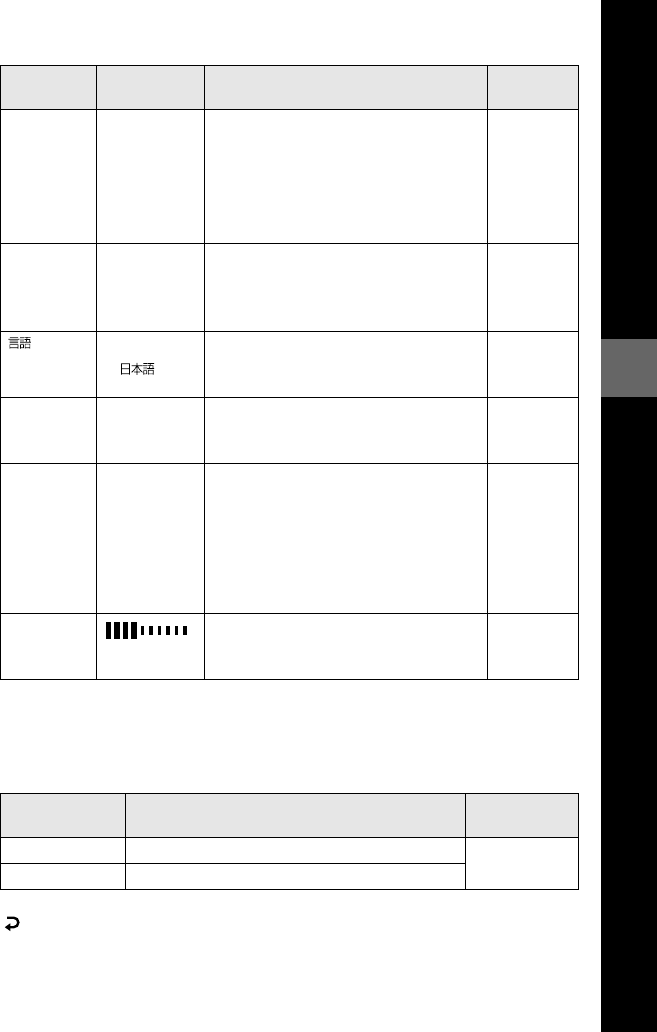
filename[D:\WORKS\Mavica\2nd\3066742111MVCFD92UC\02GB-
MVCFD92UC\05bef.fm]
Before performing advanced operations
45
model name1[MVC-FD92]
[3-066-742-11(1)]
SETUP
INDEX (Only in PLAY (single) mode)
Displays six images at a time (PLAY (INDEX) mode).
DELETE (Only in PLAY (single) mode)
(Return) (Only in PLAY (INDEX) mode)
Returns to PLAY (single) mode.
Item Setting Description
PLAY/STILL/
MOVIE
selector
DEMO
x
STBY/ON
OFF
Displayed only when you use the AC
power adaptor in STILL or MOVIE
mode. When [ON] is selected, a
demonstration will start if you do not
operate your camera for about 10
minutes. To stop the demonstration, turn
off your camera.
STILL
MOVIE
VIDEO
OUT
NTSC Sets the video output signal to NTSC
mode (e.g., Japan, the USA).
PLAY
STILL
MOVIE
PAL Sets the video output signal to PAL
mode (e.g., Europe).
/
LANGUAGE
x
ENGLISH Displays the menu items in English. PLAY
STILL
MOVIE
/JPN Displays the menu items in Japanese.
CLOCK
SET
— Sets the date and time (page 14). PLAY
STILL
MOVIE
BEEP SHUTTER Turns on the shutter sound only. (The
shutter sound is heard when you press
the shutter button.)
PLAY
STILL
MOVIE
x
ON Turns on the beep/shutter sound (when
you press the control button/shutter
button).
OFF Turns off the beep/shutter sound.
LCD
BRIGHT
Adjusts the LCD screen brightness
using +/- on the LCD screen.
PLAY
STILL
MOVIE
Setting Description
PLAY/STILL/MOVIE
selector
OK Deletes the displayed image. PLAY
CANCEL Cancels deleting of the image.
01cov.book Page 45 Monday, December 18, 2000 3:34 PM


















