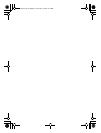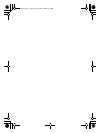masterpage:Right
filename[D:\WORKS\Mavica\2nd\3066742111MVCFD92UC\02GB-
MVCFD92UC\01covIX.fm]
89
model name1[MVC-FD92]
[3-066-742-11(1)]
Index
A
AC power adaptor.....10
,
13
ACC jack...........................7
Adjusting brightness
Image...........................44
LCD screen..................20
AE (auto exposure)..........18
Auto power-off function..11
B
Battery pack
Charging......................10
Installing........................9
Remaining time...........10
Usable time..................11
BEEP................................45
C
Charging ..........................10
Cleaning...........................72
Clip Motion......................47
CLOCK SET....................14
Control button..................38
COPY...............................66
D
DELETE..........................64
DEMO..............................45
DIGITAL ZOOM.....21
,
43
DISK COPY....................68
DISK TOOL....................41
DPOF...............................69
E
Editing
COPY..........................66
DELETE......................64
PROTECT...................63
E-MAIL...........................49
F
FILE NUMBER...............42
FLASH LEVEL...............44
Floppy disk
Copying.......................68
Format.........................70
Inserting.......................16
Number of recordable
images
.....46
,
48
,
49
,
50
,
51
,
52
Usable type..................16
FORMAT.........................70
Full charge.......................10
G
GIF.............27
,
37
,
47
,
51
I
Image
Copying.......................66
Deleting.......................64
File name.....................34
Print mark....................69
Protect .........................63
Size..............................46
INDEX screen..................59
Indicators on the LCD
screen...........................87
“InfoLITHIUM” battery
pack........................9
,
75
J
JPEG.................18
,
27
,
37
M
Macro recording...............53
Manual focusing..............53
"Memory Stick"
Copying.......................66
Format.........................70
Inserting.......................17
Number of recordable
images
.....46
,
48
,
49
,
50
,
51
,
52
Menu................................40
MOBILE mode................47
Moisture condensation.....72
Moving image
Playback......................25
Recording....................23
MPEG.......................23
,
27
N
Number of recordable
images
Battery pack ................11
Clip Motion.................48
E-mail mode................49
Image size....................46
TEXT mode.................51
TIFF mode...................52
VOICE mode...............50
P
PICTURE EFFECT.........58
PLAY/STILL/MOVIE
selector ........................38
Playing back
INDEX screen.............59
Moving images............25
Slide show...................61
Still images..................24
Viewing images on a
computer.............27
Viewing images on a TV
screen.................62
Power source
AC power adaptor.......13
Batter pack.....................9
PRINT MARK.................69
PROGRAM AE...............54
PROTECT........................63
R
REC MODE.....................43
Recording
Clip Motion.................47
E-mail mode................49
In macro.......................53
Moving image .............23
Still image...................18
TEXT mode.................51
TIFF mode...................52
VOICE mode...............50
With flash....................22
RESIZE............................65
S
Self timer .........................22
Self-diagnosis display......85
Setting the date and time..14
SHARPNESS...................43
Single display...................59
SLIDE SHOW.................61
Still image
Playback......................24
Recording....................18
T
TEXT mode.....................51
TIFF.................................52
U
USB..................................29
Using flash.......................22
Using your camera
abroad..........................74
V
Viewing images using a
computer......................27
VOICE.............................50
W
Warning messages...........83
WHITE BALANCE.........57
Z
Zoom................................20
01cov.book Page 89 Monday, December 18, 2000 3:34 PM