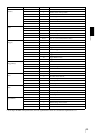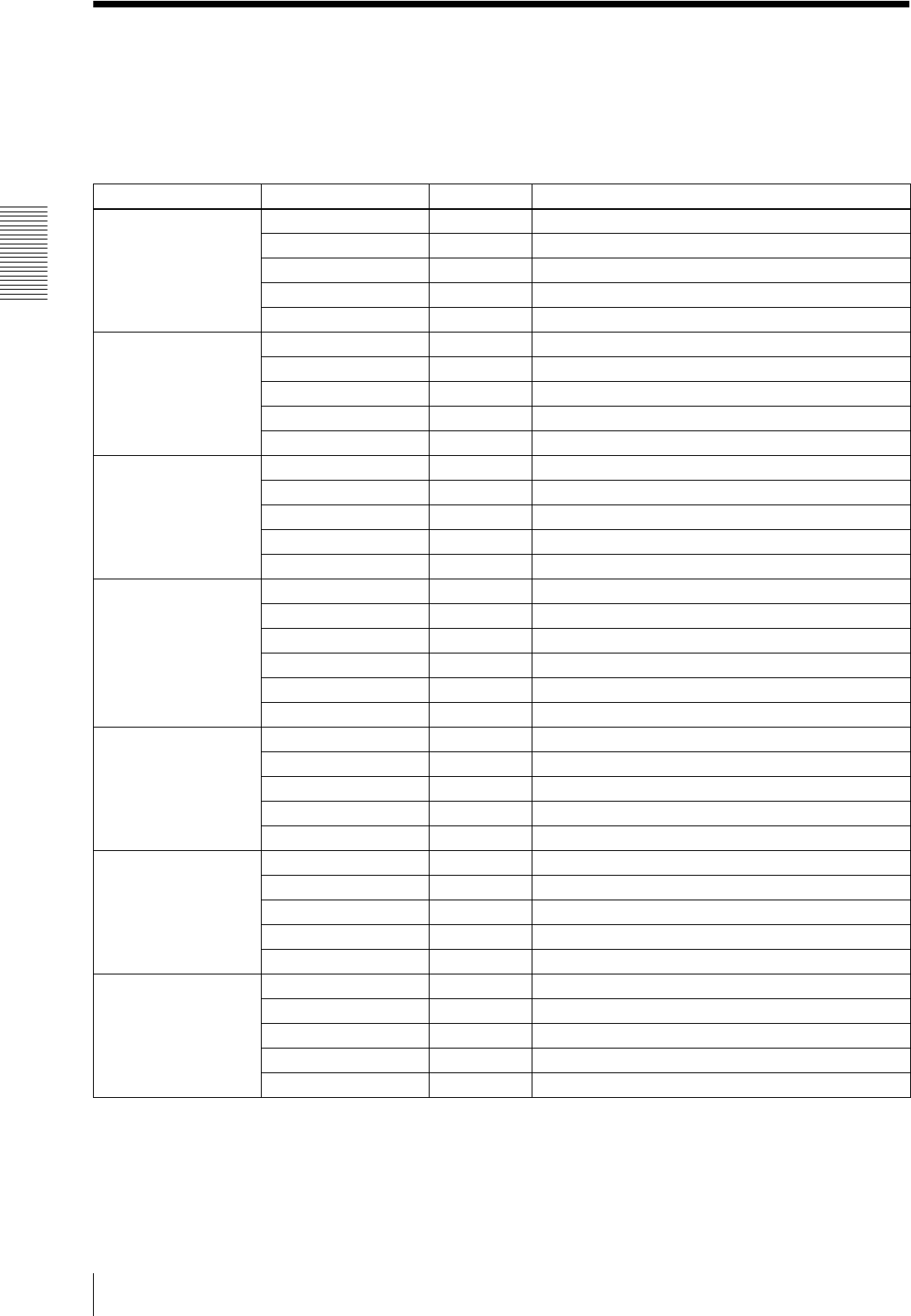
Control
22
Control of IIDC Standard Features
Before transmitting the control command, check the variable ranges of settings and if there is an automatic mode for
each feature.
As the variable ranges of the settings vary with video modes for the Pan and Tilt features, be sure to check them if the
video mode is changed.
Address Data Bit
F0F00500h
(Brightness)
890003FFh 0 This feature exists.
4 The value can be read out.
7 Manual setting can be selected.
8-19 Min. 0
20-31 Max. 1023
F0F00504h
(AutoExposure)
891003FFh 0 This feature exists.
4 The value can be read out.
7 Manual setting can be selected.
8-19 Min. 256
20-31 Max. 1023
F0F00508h
(Sharpness)
(Black and white models
only)
89000007h 0 This feature exists.
4 The value can be read out.
7 Manual setting can be selected.
8-19 Min. 0
20-31 Max. 7
F0F0050Ch
(WhiteBalance)
(Color models only)
9B7009FFh 0 This feature exists.
4 The value can be read out.
6 Auto setting can be selected.
7 Manual setting can be selected.
8-19 Min. 1792
20-31 Max. 2559
F0F00510h
(Hue)
(Color models only)
897009FF 0 This feature exists.
4 The value can be read out.
7 Manual setting can be selected.
8-19 Min. 1792
20-31 Max. 2559
F0F00514h
(Saturation)
890401FF 0 This feature exists.
4 The value can be read out.
7 Manual setting can be selected.
8-19 Min. 64
20-31 Max. 511
F0F00518h
(Gamma)
89000003h 0 This feature exists.
4 The value can be read out.
7 Manual setting can be selected.
8-19 Min. 0
20-31 Max. 3