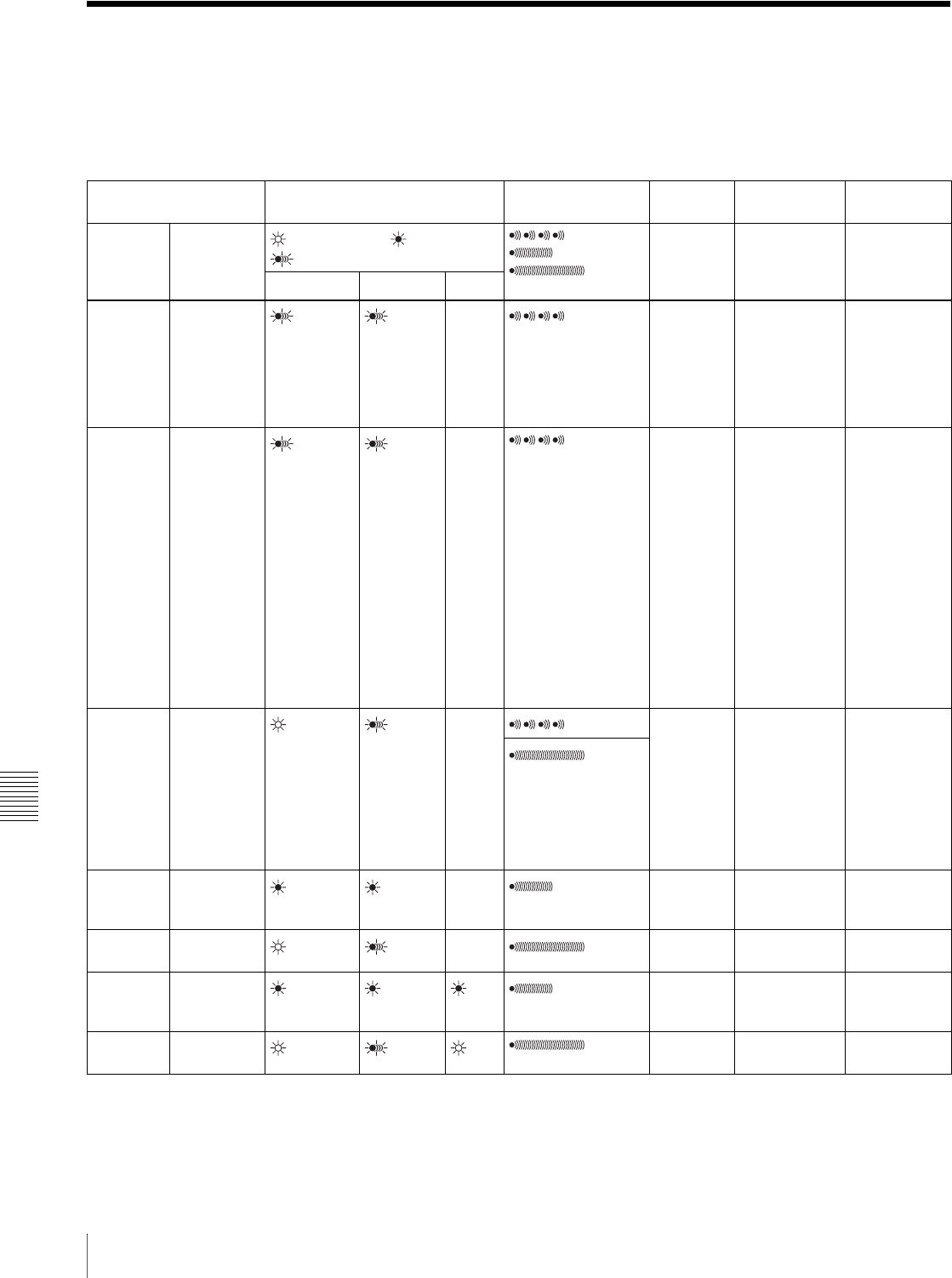
Chapter 9 Maintenance
134
9-3 Operation Warnings
9-3 Operation Warnings
When a problem occurs at power on or during operation, a
warning is given by the relevant indicators on the color and
monochrome LCDs, in the viewfinder and on the
camcorder body. The speaker and earphone also give
audible warnings.
Operation warnings
1) During recording
2) During playback, fast forward, fast reverse, or stop
3) Also, “5-0” appears for the disc remaining indication.
4) During recording or stop mode
5) During auto interval recording mode, once the VDR stops.
6) During recording pause
Indicators on color/
monochrome LCDs
Indicators in viewfinder/on
camcorder body
Warning sounds Problem VDR opera-
tion
Action to
take
Warning/
Battery
status
indication
Flashing/
continuous
:Continuous :1 flash/s
:4 flashes/s
:4 beeps/s
:1 beep/s
:
Continuous beep
WARNING REC/tally BATT
RF
(on color
LCD only)
Continuous
1) 1)
Problem in
recording
circuit
Recording
continues but
may be
substandard.
If recording is
substandard,
turn off the
power and
consult your
Sony
representative.
SERVO
(on color
LCD only)
Continuous Servo lock
lost.
Recording
continues but
may be
substandard.
Turn off the
power and
consult your
Sony
representative.
Note that this
indication may
be given
momentarily
when
recording/
playback
begins, but this
does not
indicate a
problem.
HUMID
(on color
LCD only)
Continuous
1)
Condensa-
tion on the
optical
pickup.
Recording/
playback
continues but
stops when an
error occurs on
the drive.
Stop recording/
playback, turn
off the power,
then turn it on
again, and wait
until the
HUMID
indicator
disappears.
2)
DISC
3)
Flashing
1) 1) 1) 1)
Disc almost
full.
Operation
continues.
Be prepared to
change the
disc.
DISC and E Flashing
6) 6) 6)
Disc full. Recording
stops.
Change the
disc.
BATT Flashing
4)
Battery
almost
exhausted.
Operation
continues.
5)
Change the
battery.
BATT and E Flashing Battery
exhausted.
Operation
stops.
Change the
battery.


















