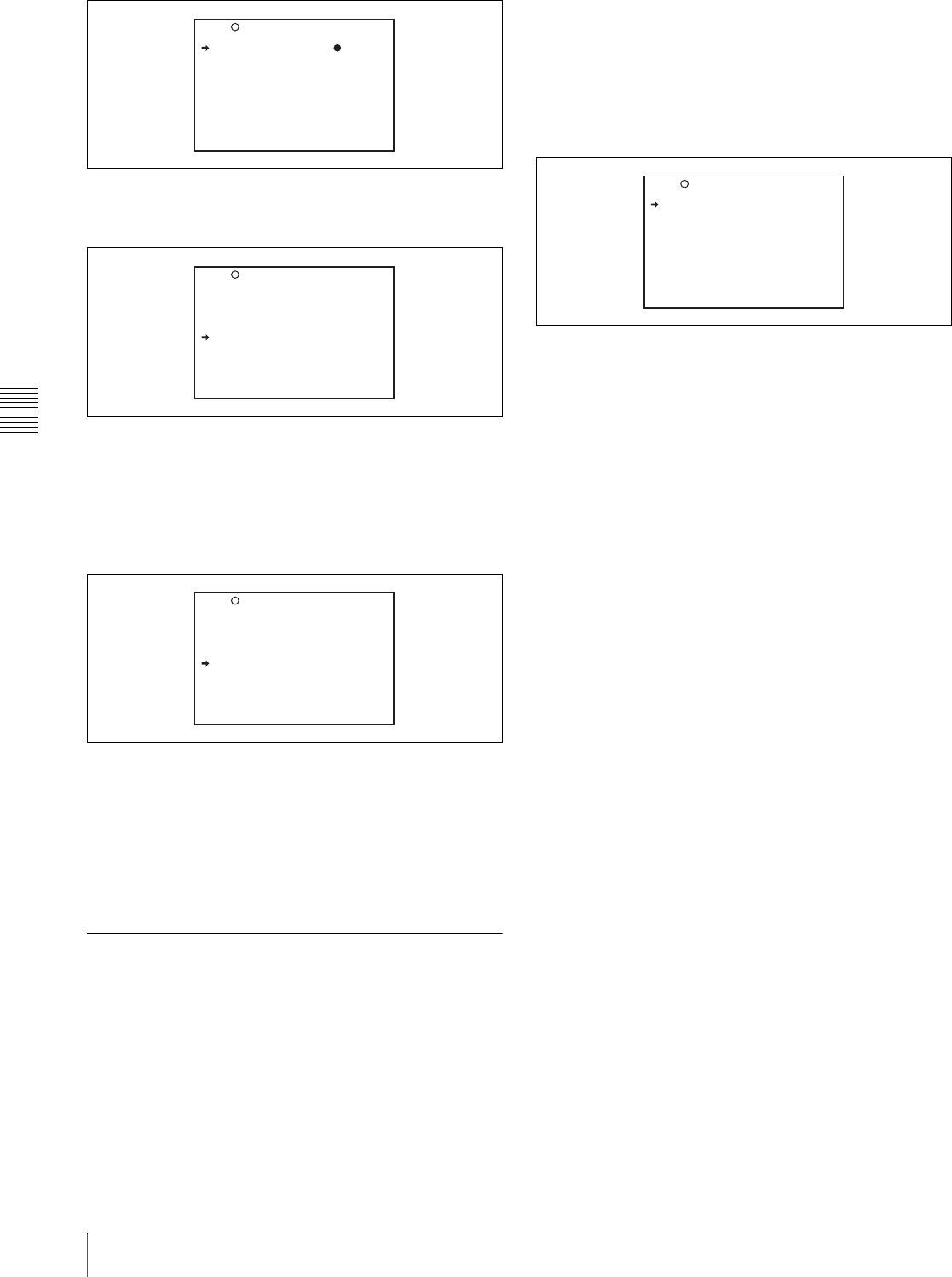
Chapter 5 Adjustments and Settings for Recording
60
5-1 Setting the Recording Format (PDW-530/530P only)
6
Turn the MENU knob to move the b mark to “REC
FORMAT”, and press the MENU knob again.
The b mark at the side of “REC FORMAT” changes
to a z mark, and the z mark by “IMX50” changes to
a ? mark.
7
Turn the MENU knob to display the desired recording
format.
8
Press the MENU knob.
This confirms the selection.
9
Align the b mark with “TOP” at the top right of the
menu page, and press the MENU knob.
This returns to the TOP menu.
5-1-2 Setting the Audio Recording
Format
You can select the audio recording format in a menu, from
16-bit 48 kHz and 24-bit 48 kHz. The factory default
selection is “16bit”.
To select the desired audio recording format, proceed as
follows.
1
Display the AUDIO-2 page of the MAINTENANCE
menu.
For the operation, see the descriptions of steps 1 to 5
of the procedure “Setting the Video Recording
Format” on page 59.
2
Press the MENU knob, then turn it to move the b mark
to “AU DATA LEN (IMX)”, and press the MENU
knob.
3
Turn the MENU knob to display the desired format,
and press the MENU knob.
4
Move the MENU ON/OFF switch to OFF or close the
cover of the menu operating section.
This ends the menu operation.
The above procedure completes the setting of the
recording format.
M09 VDR MODE TOP
REC TALLY BLINK : ON
REC START/STOP : OFF
MODE SELECT : SEL
TIMER SET : IH
REC FORMAT : IMX50
M09 VDR MODE TOP
REC TALLY BLINK : ON
REC START/STOP : OFF
MODE SELECT : SEL
TIMER SET : IH
REC FORMAT :? IMX50
M09 VDR MODE TOP
REC TALLY BLINK : ON
REC START/STOP : OFF
MODE SELECT : SEL
TIMER SET : IH
REC FORMAT :? IMX40
M06 AUDIO-2 TOP
AU DATA LEN (IMX):?16bit
AU REF LEVEL : -20db
AU REF OUT : 0db
AU CH12 AGC MODE : MONO
AU CH34 AGC MODE : MONO
AU AGC SPEC : -6db
AU LIMITER MODE : OFF
AU OUT LIMITER : ON
I.LINK AUDIO OUT : 2CH


















