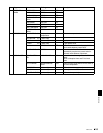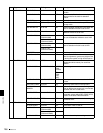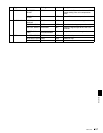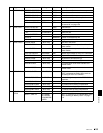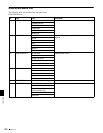Index
165
Index
shutter mode 65
shutter speed 65
SET STATUS page 144
Setting
CCD scan mode 100
date/time of the internal clock 98
recording format 59
time data 73
Setting up the camcorder 113
SHIFT button 35
Shooting
basic procedure (from adjusting
the black balance and
white balance to stopping
recording) 50
basic procedure (from turning on
the camcorder to loading
a disc) 49
testing the camcorder before
shooting 129
Shooting and recording/playback
functions 28
SHOT DISP page 144
Shot ID 90
SHOT ID page 144
Shoulder pad 24
Shoulder pad, adjusting the position
125
Shoulder strap posts 24
Shoulder strap, attaching 125
SHT ENABLE page 145
Shutter mode, selecting 65
SHUTTER selector 30
Shutter speed, selecting 65
SKIN DETAIL page 148
SOURCE SEL page 145
Specifications 137
Status display on the viewfinder screen
84
Status indicators 44
STATUS ON/SEL / OFF switch 36
STOP button 33
SUB CLIP button 35
Sub clip indicator 35
SW STATUS page 146
T
Tally indicator 28, 41
TALLY switch 28, 41
TC IN connector 38
TC OUT connector 38
TEST OUT connector 32
TEST OUT page 140
Testing
Camera 129
preparations 129
VDR 130
THUMBNAIL button 35
Thumbnail indicator 35
Thumbnail search 57
Time code
saving the actual time 73
setting 73
setting the user bits 73
synchronizing 74
system 38
Time code display
on the color LCD 45
on the monochrome LCD 43
TIME/DATE page 160
TIMECODE page 154
Tripod mount 24
Tripod mounting 124
TURBO GAIN button 31
U
User bits, setting 73
USER FILE page 158
USER FILE2 page 158
USER menu
editing 80
resetting 101
V
V MODULATION page 149
VDR MODE page 154
VDR operation status 44
VDR SAVE/STBY switch 33
VF DISP 1 page 142
VF DISP 2 page 143
VF SETTING page 144
Video camera section, specifications
137
VIDEO OUT connector 32
Viewfinder 29
adjusting the focus and screen
115
adjusting the position 115
cleaning 133
detaching 116
detaching the eyepiece 117
moving the viewfinder shoe up
116
setting 88
using the BKW-401 Viewfinder
Rotation Bracket 117
Viewfinder front-rear positioning lever
29
Viewfinder screen
display modes 87
layout of the status display 84
marker display 87
return video signal 92
selecting the display items 85
Shot data superimposed on the
color bars 89
shot ID 90
Status confirmation windows 91
status display 84
W
WARNING indicator 42
Warnings 134
Warnings and indications 41
Warnings and indications on the LCDs
43
WHITE BAL switch 31
White balance
adjusting 62
basic procedure for shooting 50
specifying an offset for the auto
white balance 96
WHITE page 146
WHT SHADING page 150
Write-protecting discs 47
Z
ZEBRA switch 28