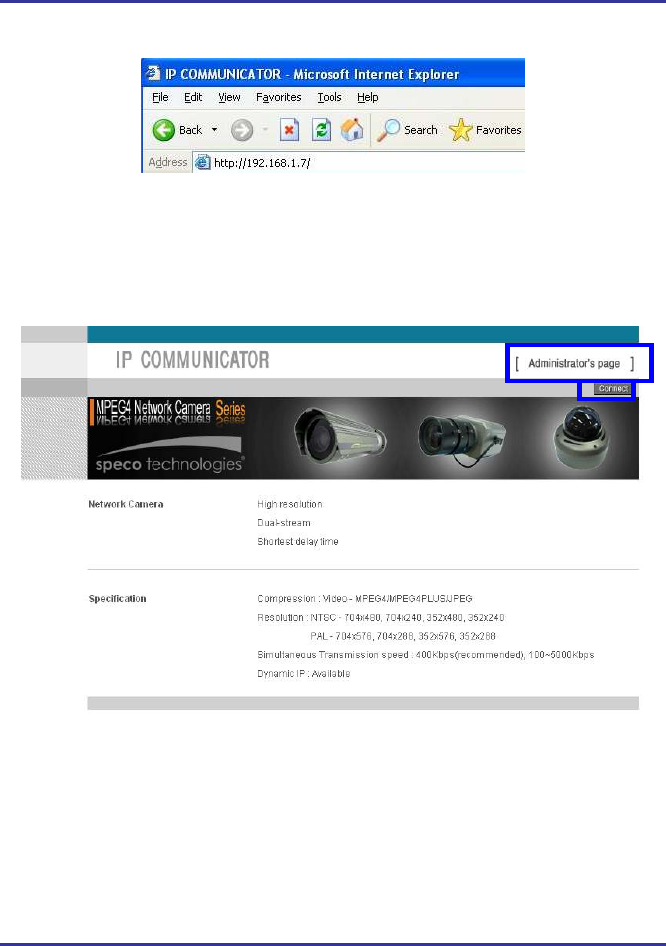
15
IP Camera User’s Manual Speco Technologies
1) Set IP Address, Subnet Mask and Gate-way of User’s PC with 192.168.1.50, 255.255.255.0
and 192.168.1.1 as shown on [Fig. 2-1].
Fig. 2―2 Web Browser Input
2) Run Web Browser as [2-2] and input 192.168.1.7 in URL and click “Enter”, then [2-3] is
shown. In case [2-3] does not appear, re-set Hardware (Reset Button in Camera) to reboot
and run Web Browser, input 192.168.1.7 in URL line and click “Enter” .
Fig. 2―3 THE CAMERA Main Page
3) Click “Connect” Button of [Fig. 2-3].


















