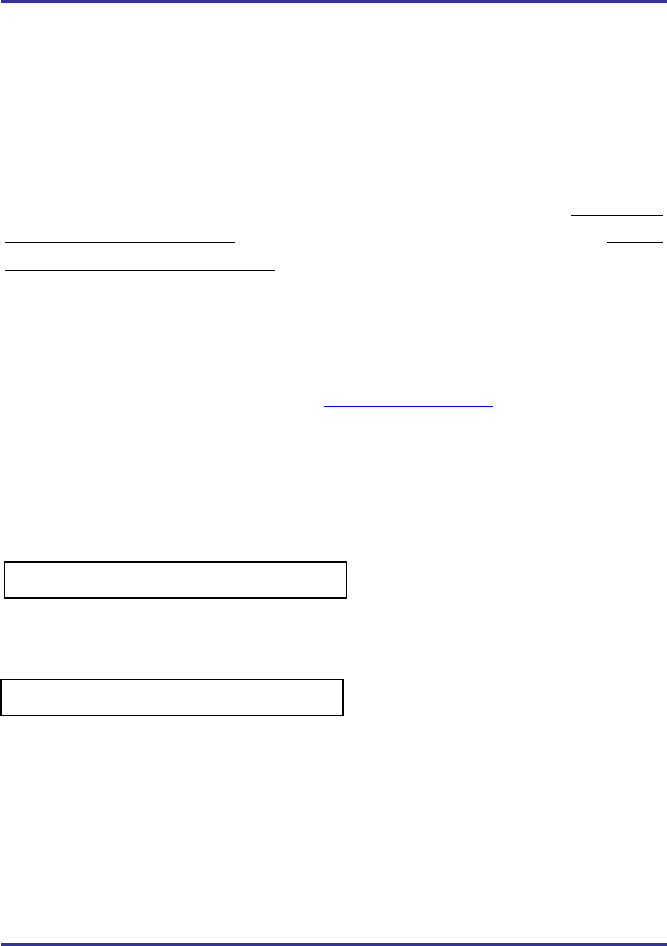
19
IP Camera User’s Manual Speco Technologies
3. Basic Setting
3.1. Check Network and Installation Type
This Chapter is for basic setting of THE CAMERA. To install Hardware of the Network Camera,
basic understanding of Networking is required.
Please refer to Chapter 6 in case knowledge of
Network Environment is required.
There are 2 ways to install Hardware. One is to install THE
CAMERA without IP sharing Device under Cable Modem or Leased Line, the other one is to install
THE CAMERA under an IP sharing Device , which is required necessarily under PPPoE environment,
and even under Leased Line or Cable Modem. The default IP Address of THE CAMERA is preset to
192.168.1.7 and Subnet Mask to 255.255.255.0 and Gateway to 192.168.1.1 in the factory. This
explanation is based upon default value of the factory.
Caution 1 : Check Video before installation, on ‘
2. Install and Video Check’.
Caution 2 : In case using IP sharing Device, only Global IP is available.
Caution 3 : THE CAMERA does not support PPPoE. IP Sharing Device is required to connect to
THE CAMERA under PPPoE.
Installation without IP sharing device
-> For static IP, refer to ‘Static IP Setup’.
-> For dynamic IP, refer to ’ Dynamic IP Setup’.
Installation with IP sharing device
-> Should set up with Static IP. Refer to ‘Installation with IP Sharing Device’.


















