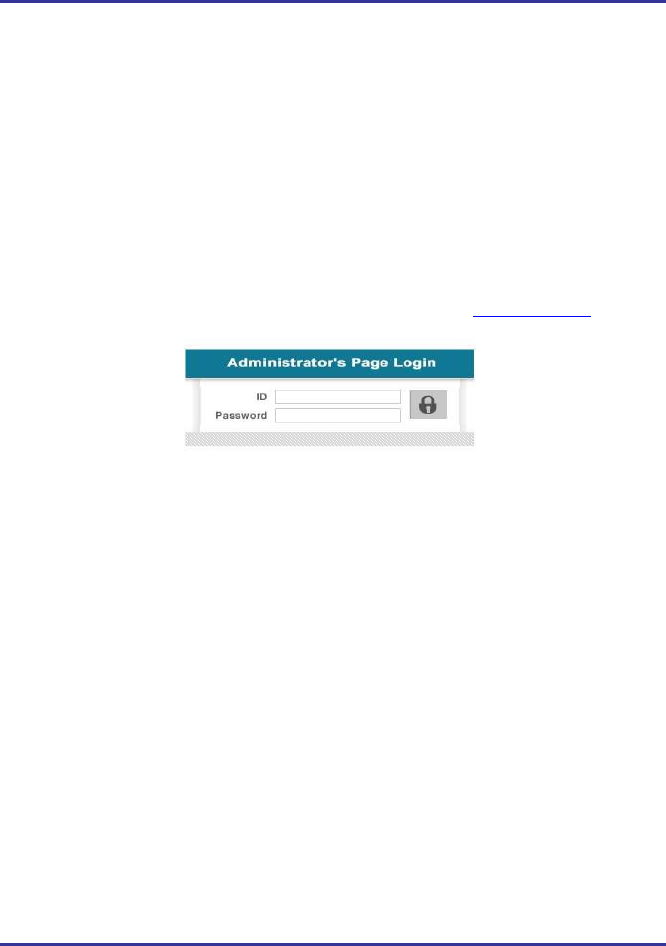
31
IP Camera User’s Manual Speco Technologies
4. Expert Setting
After registration of THE CAMERA in Service Server (refer to ‘Use of Service Server’ of ‘‘ 5.
Basic Use’’, connect to THE CAMERA by Domain Name (Server Name) allocated to THE
CAMERA. (For example, run Web Browser and input Domain Name allocated to THE
CAMERA in URL. In http://ipcam4u.net, ‘THE CAMERA’ is to be Name of Server registered
in Service Server by user)
Click ‘Administrator’s Page’ on Initial Page of THE CAMERA, login Page of [4-1] appears.
Put ‘admin’ in ID and Password line, click ‘Login’, then [4-2] ‘Administrator's Page’ will be
shown. (ID, Password of THE CAMERA is preset as admin/admin in Administrator’s Page.
Change Administrator’s ID and Password in General Setting of
‘4. Expert Setting’. )
Fig. 4―1 Administrator’s Page Login


















