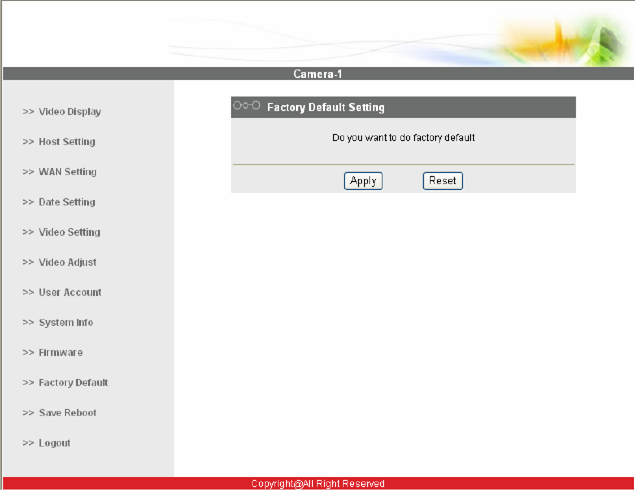
2-44
2.3.13 Factory Default
This section tells you how to see load IP device’s factory default setting.
z STEP 1: Click the [Factory Default] on the “Main Setup page”.
The “Factory default setting page” is displayed as below
z STEP 2: Click the [Apply] button to go to loading confirmation page
or click the [Reset] button to exit to previous page.
z STEP 3: A confirmation page will be displayed. Click the [Save
Reboot] button to start loading factory default settings.


















