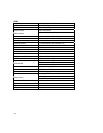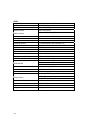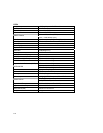2-87
I-5. SECTOR SET – SAVE
After setting the SECTOR position, to save the data, move five keys to
the right direction when the cursor is on SAVE. After saving the data, the
cursor moves to SECTOR NO.2 automatically to prepare the next
SECTOR.
I-6. SECTOR SET – EXIT
To escape this page, move five keys to the right direction
J. EXIT
To escape OSD Main Menu, move five keys to the right or left direction
then this camera is ready to operate.