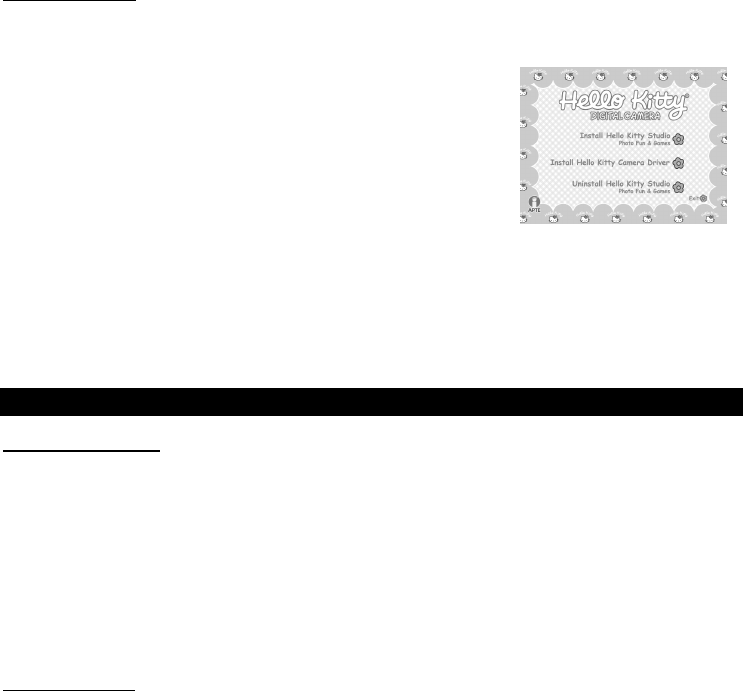
- 4 -
For Windows
Users
Hello Kitty Studio
Hello Kitty Studio
Hello Kitty Studio is designed for your complete Hello Kitty experience, you can print, email and share
your Hello Kitty digital creations!
How to Install Hello Kitty Studio
1. Insert the CD-ROM disc into the CD-ROM drive and close the
CD-ROM drawer.
2. Installation wizard will automatically launch.
3. Click the “Install Hello Kitty Studio Photo Fun and Games” icon.
4. Follow the instructions presented on the screen to complete the
installation.
5. Click “OK” to complete the installation wizard.
Uninstalling your Hello Kitty Studio
1. Re-insert the CD-ROM disc into the CD-ROM drive and close the CD-ROM drawer.
2. Installation wizard will automatically launch.
3. Click the “Uninstall Hello Kitty Studio Photo Fun and Games” icon.
4. Follow the instructions presented on the screen to uninstall the Hello Kitty Studio.
5. Click “OK” to complete the uninstalling wizard.
6. POWER SOURCES
Batteries Installation
1. Press in and slide out the battery compartment door.
2. Following the polarity diagram inside the battery compartment, install 2 “AAA” size (UM-4)
batteries.
IMPORTANT: Be sure that the batteries are installed correctly. Wrong polarity may damage the unit.
3. Push down and slide closed the battery compartment door
Note:
To avoid losing images when changing the batteries, please make sure all your images and videos have
been uploaded to your PC before changing the batteries. You can also replace the batteries when the
camera is plugged into your PC via the USB cable. The computer must be turned on if you choose to
replace the batteries using this option.
Battery Guidance
WARNINGS!
• Batteries should only be replaced by an adult.
• Alkaline, standard (carbon-zinc) and other non-rechargeable batteries must not be recharged.
• Rechargeable batteries must be removed from the camera before being charged.
• Rechargeable batteries must only to be charged under adult supervision.
• Never mix alkaline, standard (carbon-zinc) or rechargeable batteries.
• Only use batteries recommended by the manufacturer.
• Batteries must be inserted with the correct polarity.
• Exhausted batteries are to be removed from the camera.
• The supply terminals must not to be short-circuited.
• Do not dispose of the batteries in re. Batteries may explode or leak.
• Batteries should be removed from the camera when not in use.
These instructions should be retained for future reference.
















