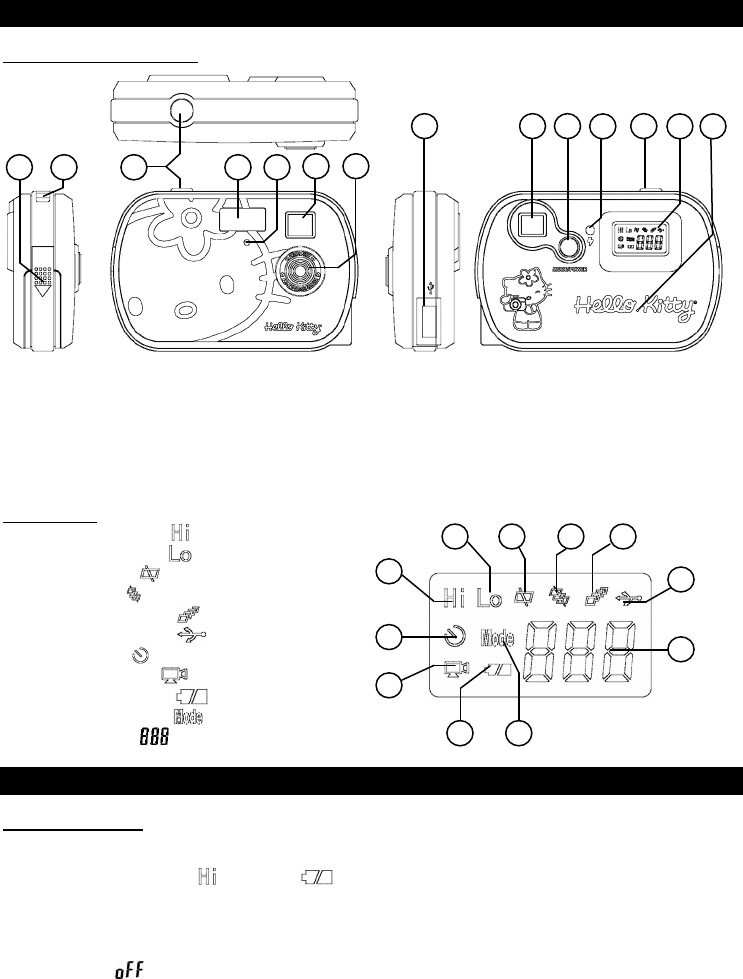
- 5 -
7. FUNCTIONS AND CONTROLS
Hello Kitty Digital Camera
1. Buzzer
2. LCD Display
3. Shutter Button
4. Flash Indicator
5. Mode/Power Button
6. Viewfinder
7. USB Cable Port
8. Lens
9. Shutter Indicator
10. Flash
11. Neck Strap Holder
12. Battery Compartment
LCD Display
2a. High Resolution
2b. Low Resolution
2c. Delete Last
2d. Delete All
2e. Continuous Shot
2f. USB Connection
2g. Self-Timer
2h. Video Capture
2i. Battery Indicator
2j. Mode Operation
2k. 3-Digit Icon
8. GETTING STARTED
General Operation
Power On
Press Mode/Power button (#5) to power on the camera.
LCD display (#2) will show (#2a) and (#2i), the 3-Digit Icon (#2k) will show the total number of
images currently stored.
Power Off
In Normal Shot Mode, press Mode/Power button (#5) 1 time to choose Power Off Mode. The 3-Digit Icon
(#2k) will show
. Press the Shutter button (#3) again to turn off the camera.
The camera will automatically turn off after 30 seconds of inactivity.
Note:
When the camera is OFF the LCD Display (#2) will be blank, but a constant trickle of power from the
battery will keep images and video stored in memory.
2a
2h
2b
2c
2d
2e
2f
2k
2i
2j
2g
1
2
6
6
8
4
3
5
7
9
3
11
10
12
















