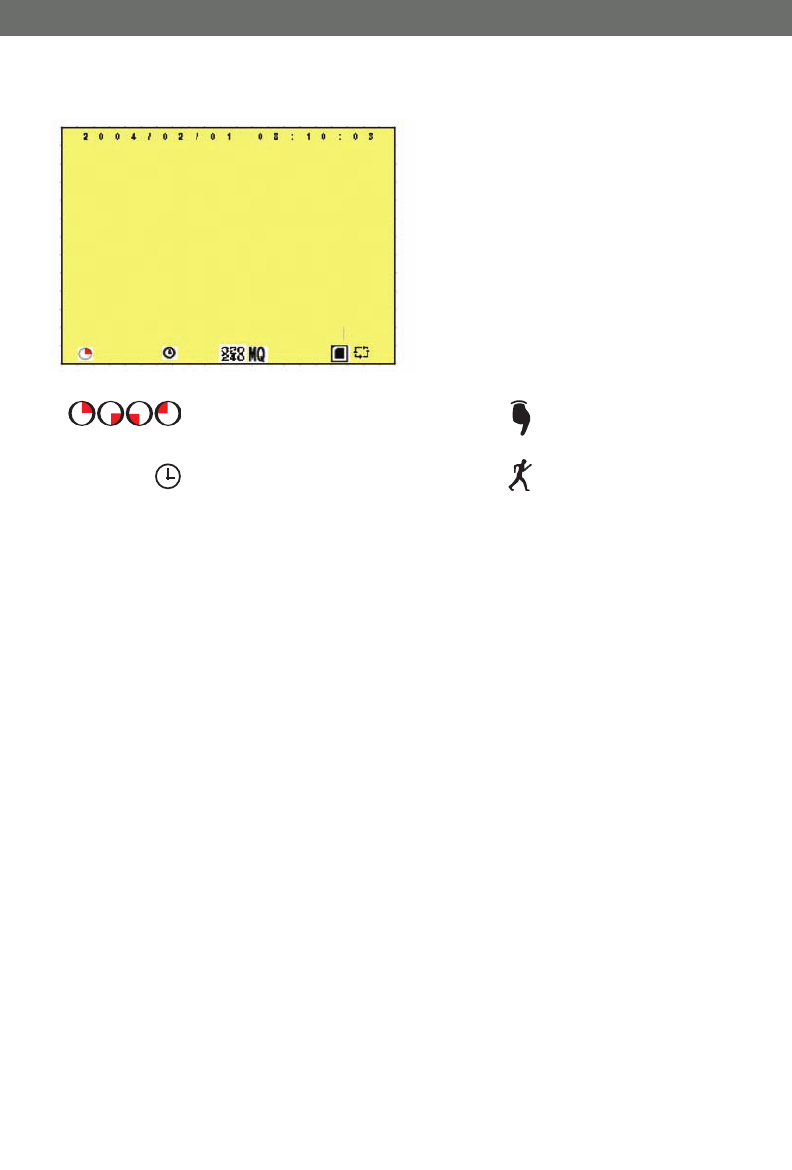
PI1000
9
SVAT ELECTRONICS
now you can see
3. RECORD DISPLAY:
:Indicates recording is in progress :Manual Record.
:Schedule Record. :Motion Record.
4. The event status is determined by the system recording, according to the order of
priority. The order of priority: Manual Record, Motion Detection and then Schedule
Record.
5. Different recording modes may have different kinds of setups. Basic setup: video size,
recording frames, video quality, and audio recording. When specific recording modes are
triggered, the system starts recording according to that specific setup. This kind of design
provides flexibility to ensure efficient recording time and quality. For example, if you
would like to schedule the PI1000 to record while you are at work (9:00AM-5:00PM), you
can set up Schedule Record to record at low video quality with less recording frames to
extend the recording time. Then during the hours you are at home, you can set the
PI1000 to record only when motion is detected with the highest recording quality and
frame rate.
6. Do not shut of the P1000 while recording. Press the menu button to stop recording,
then turn the system off.
*Note* Power loss during recording may result in incomplete videos or errors.


















