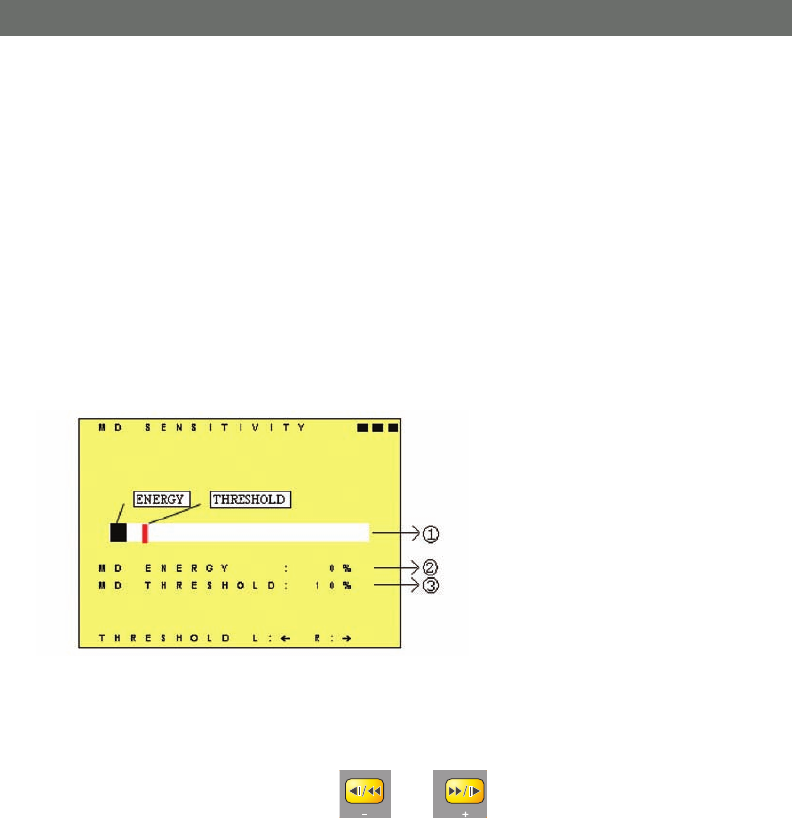
PI1000
13
SVAT ELECTRONICS
now you can see
7.3. MOTION DETECTION SETUP
Motion detection sensitivity setup:
Changing the threshold value setup will affect the recording sensitivity of the motion
detect recording. When set to Motion Detection, the PI1000 will only start recording when
the movement on screen exceeds the Motion Detect (MD) Threshold. Any motion (MD
Energy) that is less than the preset MD Threshold will not trigger motion detect
recording. Any MD Energy that is greater than the MD Threshold will trigger motion
detect recording. For example, if you are recording in a room with an open window, the
movement of your curtains may trigger motion detect recording. If this occurs, you can
set the MD Threshold to only record when the movement is greater than that of the
curtains. You can test how much MD Energy is generated by aiming the PI1000 at a
steadily moving object. The MD Energy bar will fluctuate based on the movement of the
object. If the Energy Bar moves past the MD Threshold (red line), then you should move
the MD Threshold to a higher value to avoid false triggers.
1. Sensitivity Bar: The black bar indicates the amount of movement and the red
line indicates the MD threshold.
2. MD Energy: The amount of movement generated by the moving object.
3. MD Threshold: Press the and button to change the motion
detection threshold value.


















