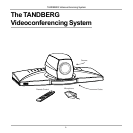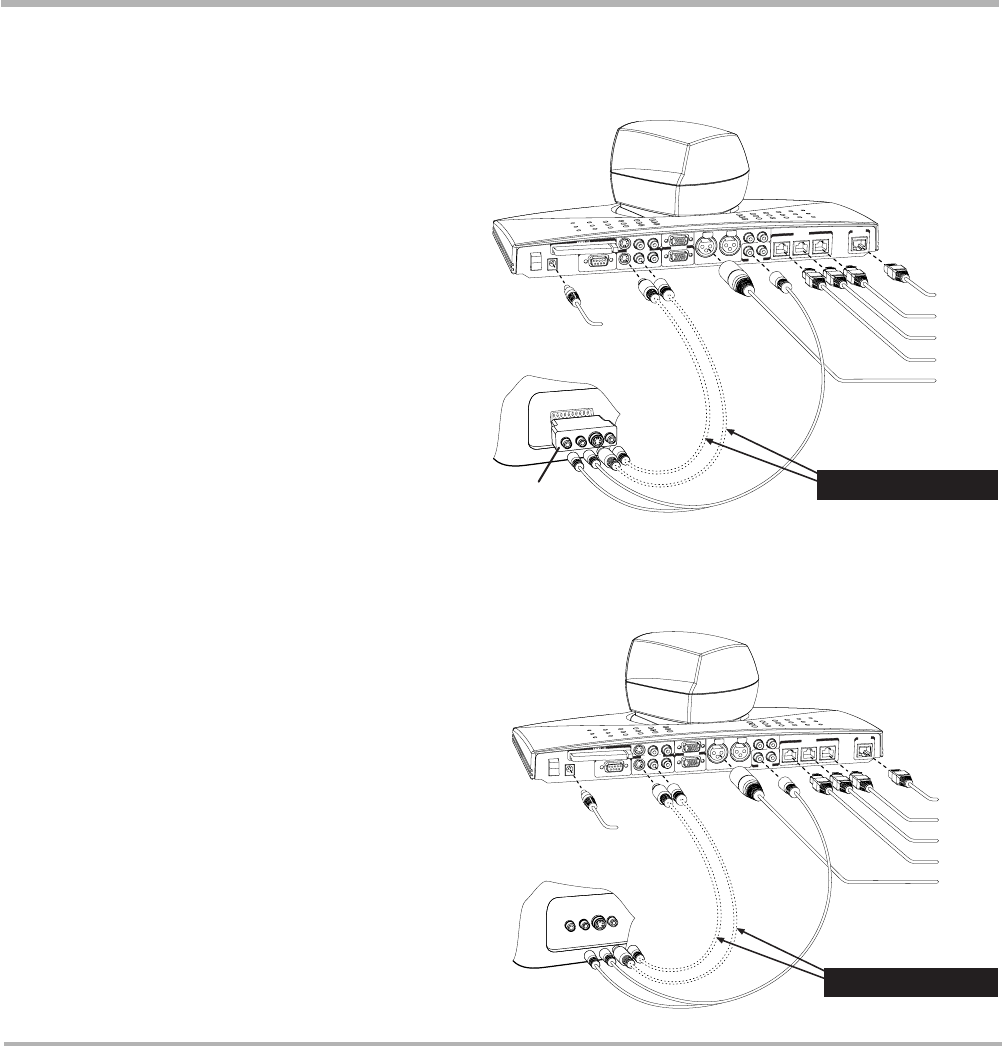
12
TANDBERG Videoconferencing SystemInstallation
Connecting cables
1. Microphone cable
• Connect the microphone to the microphone cable.
• Connect the microphone cable to microphone input
1 on the system.
2. Monitor cable(s)
Scart (Europe):
• Connect the Scart adapter to one of the Scart
connectors on your monitor.
Scart (Europe) & RCA/S-Video (US):
Audio:
The cable with one RCA connector on one side and two
RCA connectors on the other side:
• Connect the two RCA connectors to your monitor (or
Scart adapter) Audio Left/Right connectors (the audio
signal from the system is a monaural signal and
therefore is fed into both audio-in sockets on the
monitor).
• Connect the other end to ‘Audio Out’.
Video:
• Connect the S-video cable to the S-video connector
on your monitor ( or Scart adapter). If you do not have
an S-video connector on your monitor, connect the
RCA-RCA video cable to the RCA connector on your
monitor.
• Connect the other end to ‘Video Out’.
TV/Monitor
Scart
converter
Connecting with Scart
DC in
1
. Single
2
. Single
Video out
Audio out
3
. Dual
3
. Doc
4
. VCR
VGA out
1
Mic
1
2
Mic
2
3
123
4
VCR
1
2
ISDN BRI
Ethernet
I
O
LAN
Power
ISDN 3
ISDN 2
ISDN 1
Mic
ONLY 1, NOT BOTH
TV/Monitor
Connecting without Scart
DC in
1
. Single
2
. Single
Video out
Audio out
3
. Dual
3
. Doc
4
. VCR
VGA out
1
Mic
1
2
Mic
2
3
123
4
VCR
1
2
ISDN BRI
Ethernet
I
O
LAN
Power
ISDN 3
ISDN 2
ISDN 1
Mic
ONLY 1, NOT BOTH