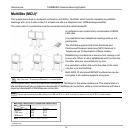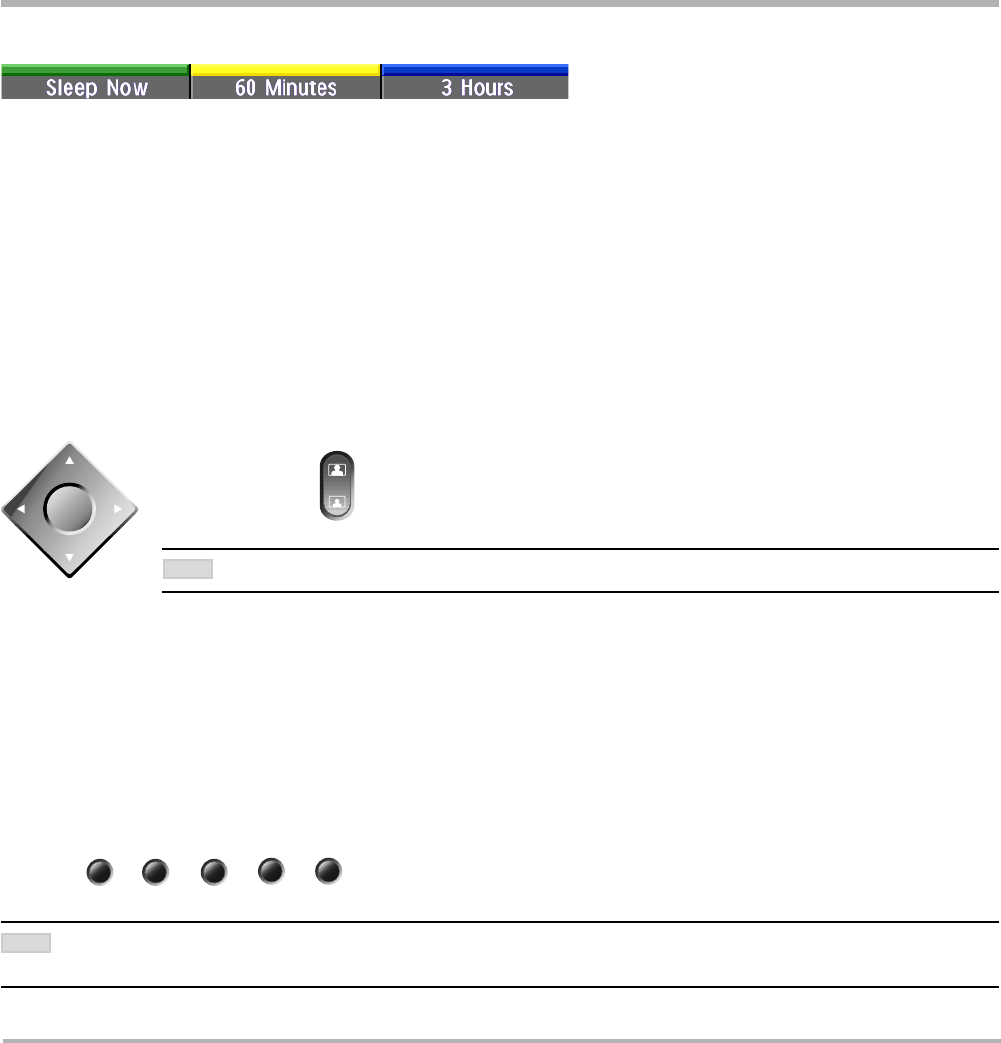
TANDBERG Videoconferencing System
29
General use
Selecting video sources
Press: to select the video source to be transmitted to the far end.
doc cam
main cam
vcr
pc
aux
OK
zoom
Controlling the Main Camera
Moving / zooming camera
To control the Main Camera use the keys below:
for pan/tilt and for zooming.
IF THE MENU SYSTEM IS ACTIVE, THE ARROW KEYS WILL NAVIGATE IN THE MENUS.
Focusing camera
The Main Camera is set to autofocus by default. If the Main Camera is moved (pan/tilt/zoom), autofocus will be
switched On automatically for 5 seconds.
To manually focus the Main Camera, see ‘Video Settings’ in ‘Advanced use’.
When Sleep Mode is selected, the following quick-keys are displayed:
Pressing ‘Sleep Now’ puts the monitors in sleep mode. The system will still accept incoming calls.
Pressing ‘60 Minutes’ or ‘3 Hours’ will delay entering sleep mode accordingly.
Pressing any key or picking up the remote control will deactivate Do Not Disturb/Sleep Mode.
To see numbers, line status etc., select ‘System Info’. For further information see ‘Diagnostics’ in ‘Advanced
use’.
NOTE
WHEN SELECTING THE DOC CAM OR PC VIDEO SOURCES THE SYSTEM WILL AUTOMATICALLY REQUEST FLOOR WHEN CONNECTED TO A MCU
CONFERENCE AS MULTISITE HOST OR CONNECTED TO AN EXTERNAL MCU. THIS FEATURE CAN BE SWITCHED OFF IN THE PRESENTATIONS MENU.
NOTE